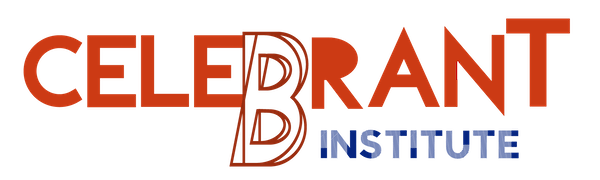While I’ve talked a lot about how I sign my paperwork on an iPad, you’re welcome to choose your tablet and software of choice, I haven’t detailed exactly where the paperwork comes from.
Of course you can download blank marriage paperwork from the Attorney-General’s office, and if you wanted to find the shortest link between the AGD website and signing it on an iPad, you could literally treat that blank paperwork like blank physical paper. But there’s a better way and it depends which state you live in.
New South Wales
I create a marriage draft in Lifelink, I then utilise the “Print” function, which downloads the PDFs of that couple’s paperwork, and I load those PDFs into Notability. Once in Notability I treat it like physically printed paper, we sign on it, export it, and submit it back into Lifelink.
Queensland
Similar deal but for RBDM, where I create new marriage details, save, and download the appropriate forms from the marriage record.
Victoria
And an even similar deal for RIO, but their website is terribly designed. My web browser of choice is Safari, on my Mac and on iPad, but when RIO generates paperwork it exports it using a technology called Binary Large Object, or abbreviated, BLOB, and it puts the marriage paperwork in a PDF in a blob in a pop up window. It’s a recipe for disaster. The BLOB technology is well-documented to not work in as expected in Chrome on iOS, Samsung Internet Browser, Safari for Mac, iPhone, and iPad, and Internet Explorer.
The work around is to do the unforgivable – enable pop-ups – in a browser like Chrome for Mac or Windows, and access RIO that way. Bloody ridiculous.
Tasmania, Australian Capital Territory, South Australia, Western Australia, Northern Territory, Norfolk Island
For these states whose BDM hasn’t gone digital and fancy, you can still sign marriage paperwork digitally, and I do. I do it for my personal purposes of keeping a good digital archive. Plus it allows me to make changes to marriage paperwork without scribbling on a piece of paper.
The process remains the same, you need to get a PDF, sign it, then get it back to the respective BDM, the problems are:
- Where does the PDF come from?
- Where does the PDF go?
Where does the PDF come from?
There are a number of ways to get the PDF. You could download the blank forms from the AGD, but there are two problems here. One is that you need to manually input the information, and with manual input there is massive room for error.
I don’t like errors on my paperwork, all they do is create a culture of even more error, and my couples don’t need that from me, and I don’t need that level of stress.
So I turn to computers to manage this data flow. There are two software packages I have used for managing this data and creating marriage paperwork PDFs before. One is Byronware’s Celebrant Suite and the other is Celebrant Easy.
Byronware has been the best of the lot for the longest time. It’s a solid piece of software and it does exactly what it says on the box. The only limitation is that it runs on Windows, and I don’t. I maintained a second Windows laptop just for Celebrant Suite for a long time, but I have recently let go of that for the web-based Celebrant Easy. Celebrant Easy could be better written, but it too does the job.
The job, for both, is to ask all the right questions of a couple, then from that dataset, create marriage paperwork ready to sign.
They both do the job well enough, one for Windows, and one for the web.
Where does the PDF go?
Export the PDF to your file storage provider of choice, mine is Dropbox, but you’re welcome to use iCloud Drive, One Drive, Google Drive. This step is just to back it up.
Now you’ve got to get it to the BDM.
Print it to paper and slip it in an envelope, and send it to the respective BDM.
Special mentions
Lord Howe Island marriages can generate paperwork and register marriages with the NSW BDM, marriages solemnised in the Australian Antarctic Territory would be emailed to the ACT BDM, Christmas Island and Cocos or Keeling Islands weddings would send their paperwork to Perth. If you were to find yourself on one of the Coral Sea Islands off Queensland, that paperwork would be sent to Canberra. A wedding ceremony on the southmost part of Hyams Beach would find themselves slipping out of New South Wales and into Jervis Bay Territory, which would need the paperwork to be sent to the ACT BDM, instead of Sydney. Finally, if you’ve found yourself on the beautiful Norfolk Island, you might be surprised to know that although Norfolk Islanders have a New South Wales postcode, they do have their own BDM. Just pop it in the mailbox before you leave, PO Box 95, Norfolk Island, 2899.