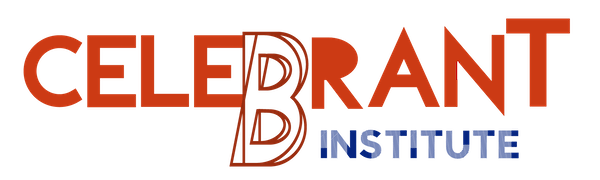As a follow-up to my recent post about a super easy and free advertising platform for Australian celebrants, this is how you can change which address is displayed in your listing.
As mentioned in that post, I only display the suburb I live in, as I’m not interested in people knowing where I live. Josh displays his PO box. Here’s how you make changes.
Log in to the Marriage Celebrants Portal. This is the place where you can pay your annual registration fee, check you’ve complied with your OPD obligations, and make changes to your celebrant profile. This is the page you’ll see when you log in:
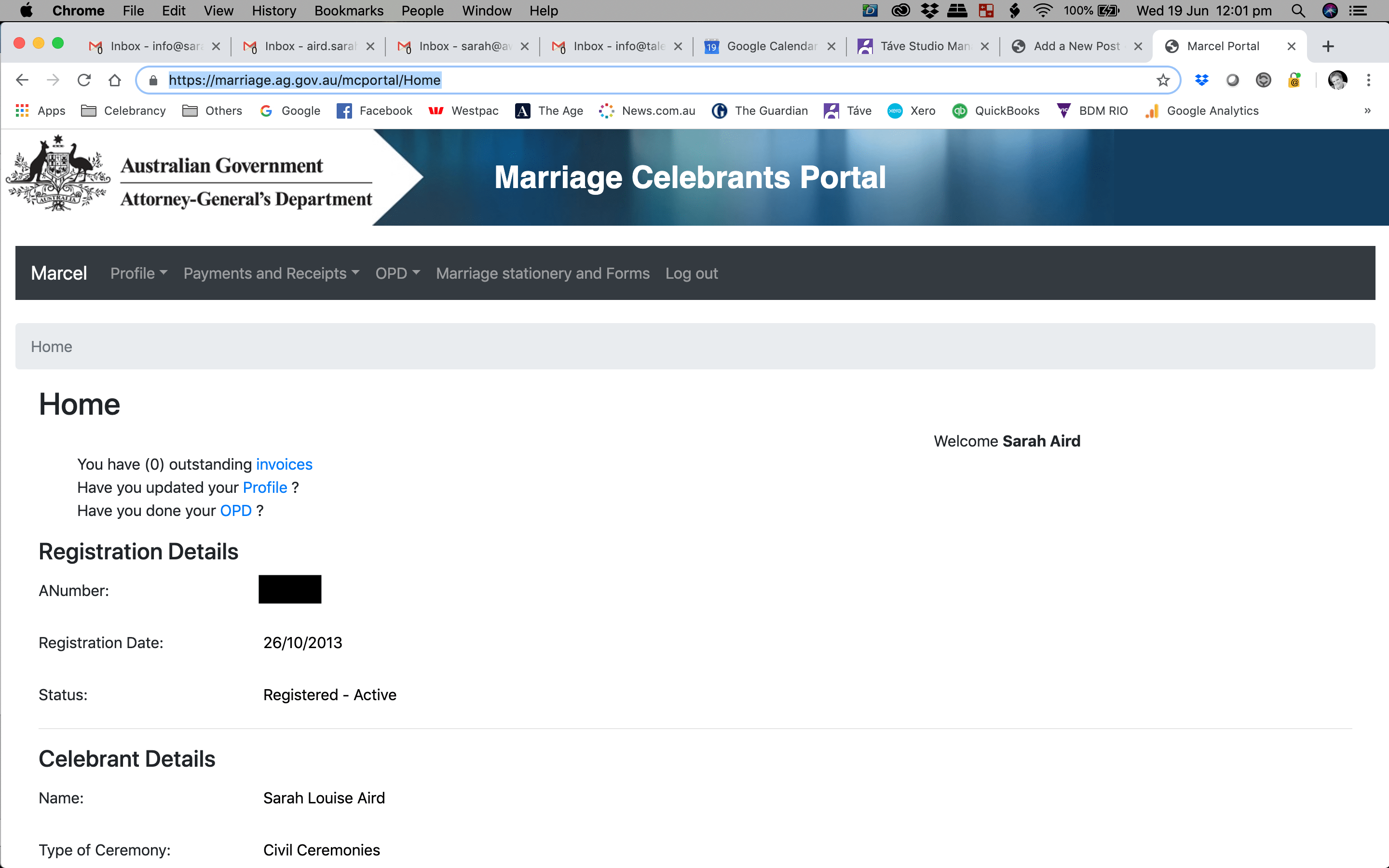
I’ve blocked out my A number for privacy; yours will show up right there where the black rectangle is.
Click on the Profile link, either in the top toolbar or under the word Home. Go to Change Contact Details. Scroll down until you can see the contact and address details. You need to toggle those little slider things to green for anything you want published, and black for anything you don’t want published.

You can see above that I’ve chosen that my email address and mobile number should be published on the register, because I’ve toggled the sliders to green.
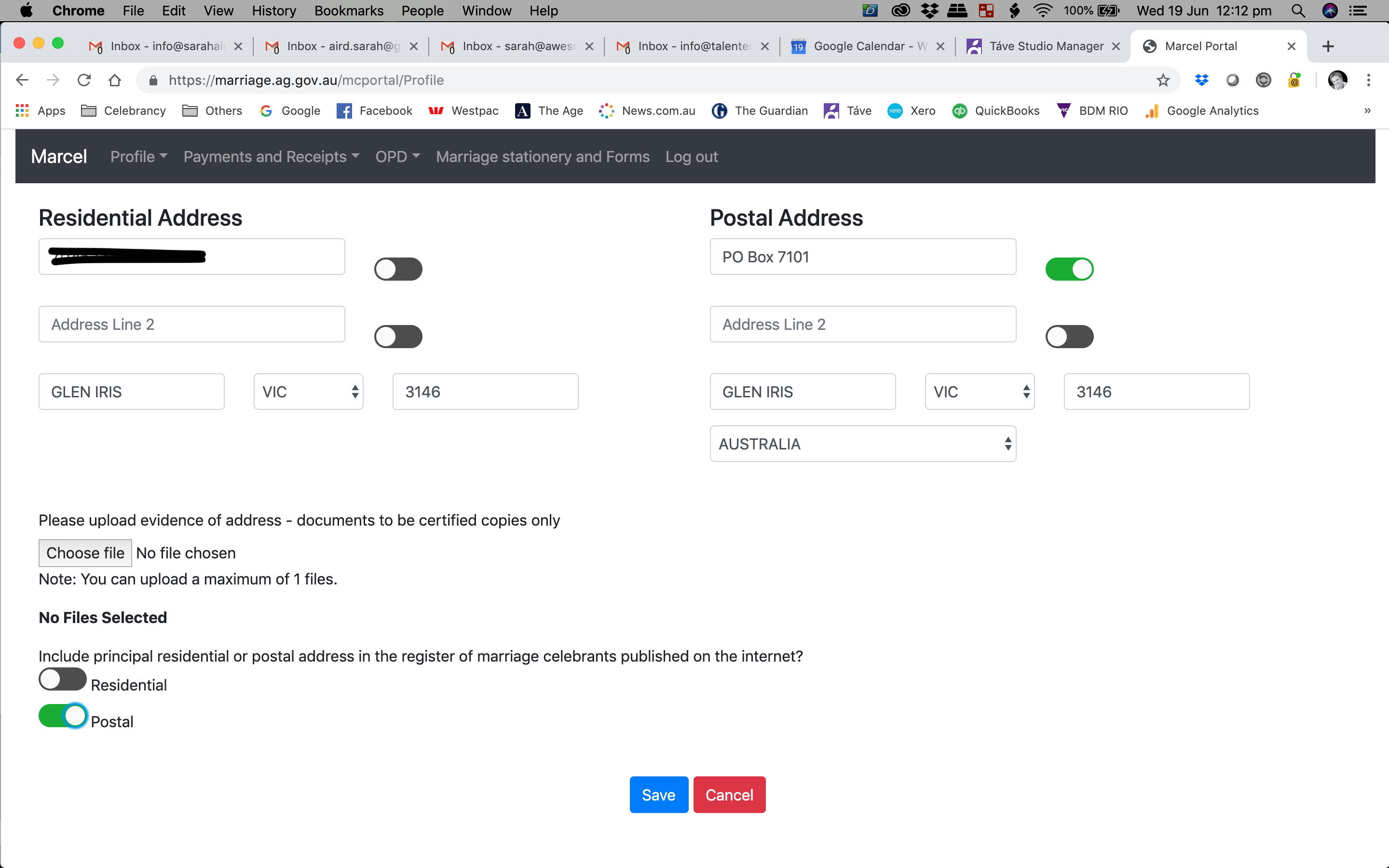
And in this one you can see that although I’ve listed my residential address (again blacked out for privacy), I’ve toggled the sliders to black. If I then chosen Residential address down the bottom where it says “include principal residential or postal address” it would only display the suburb, state and postcode. I’ve toggled my postal address to green, showing that I’m happy for it to be displayed, and then chosen Postal address down the bottom.
I hope that helps!