A few members reached out with knowledge about the Bose S1 that even I wasn’t aware of, so I thought it would be helpful to share it with everyone else: you can update the software on your Bose S1 speaker, and it comes with new features like using your speakers with the Bose Connect app, whilst also making the speakers operate with greater stability.
The bonus with using two Bose S1’s with updated software connected with the Bose connect software is that you can play music in stereo between them. If you wish for your microphone to come out of both speakers you still need two receivers for your microphone – one for each speaker – but to play music through both you merely need the latest software and the Bose Connect app.
Step 1: Get the Bose Updater Software
Download, install, and run the Bose Connect software onto your computer at http://btu.bose.com.
On my MacBook the Bose software runs in the toolbar.
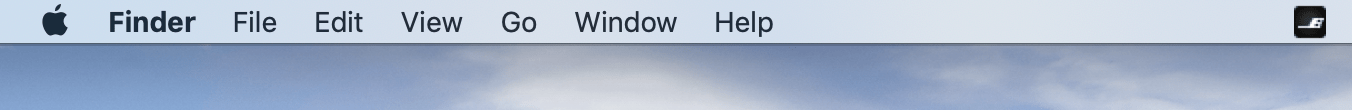
I don’t like extra apps running on startup so I’ve disabled the “Start updater automatically option.
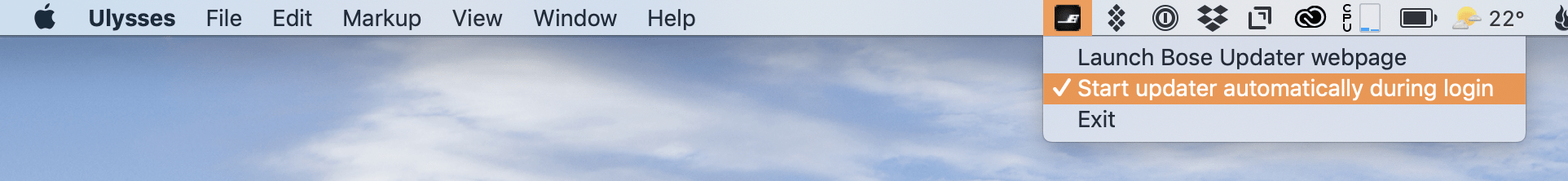
Choose the “Launch Bose Updater webpage” from this menu when instructed below because that web page will work with your Bose Updater software to actually update your speaker.
Step 2: Prepare the speaker
My advice is to have the speaker plugged into the power. You don’t want the battery dying during an update. The only cord aside from power that you’ll need is a Micro USB lead that plugs into your computer. My MacBook is USB-C so I have a Micro USB to USB-C cable, but if your computer has the original USB, that is USB-A, then you’ll need that cord.

Don’t plug the USB cord in yet, wait for the updater website to tell you to.
Turn the speaker’s power on.
Step 3: Check for new software and install it
From the Bose icon in your toolbar (or where it is on a Windows computer, sorry, I have no idea), choose the “Launch Bose Updater webpage” option.
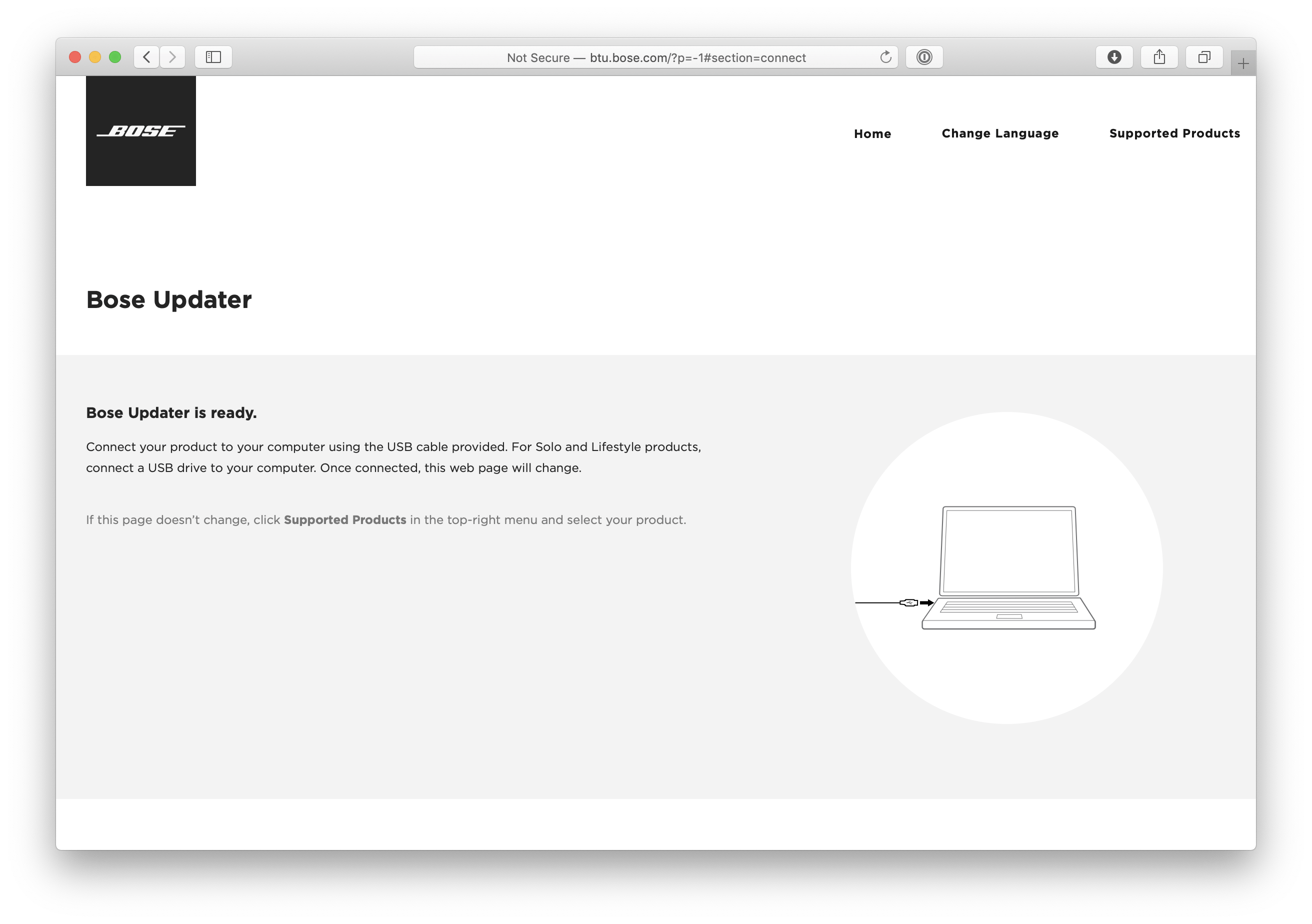
Once the web page has done some checks it will instruct you to plug the Micro USB into your speaker’s “SERVICE” port next to the “Line Out” plug, and the other end should be plugged into a USB port on your computer.
The software will detect the speaker and check to see if an update is required.
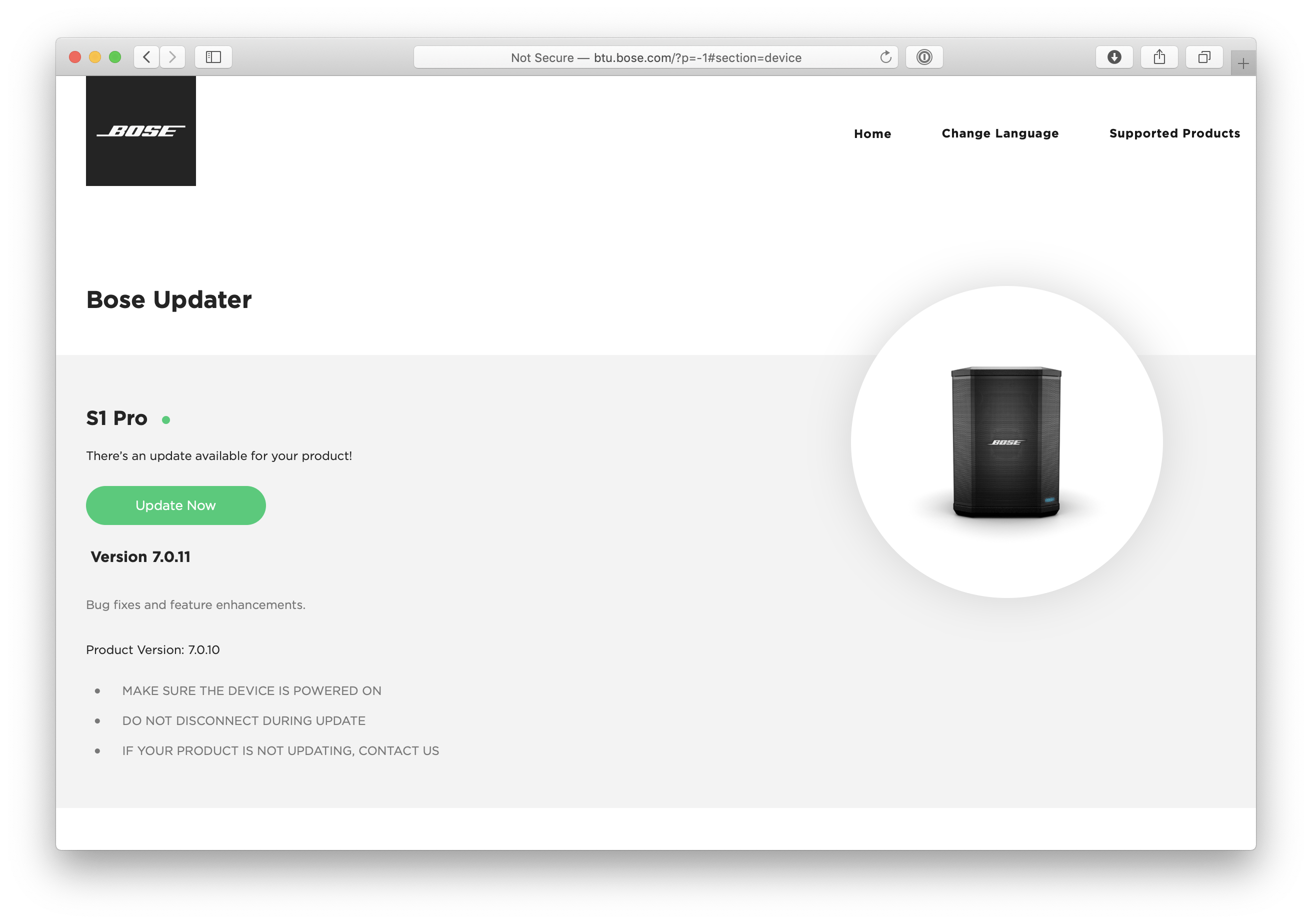
The web page talks to the Bose Updater software which talks to your speaker, and if needed, you get the opportunity to install the new software.
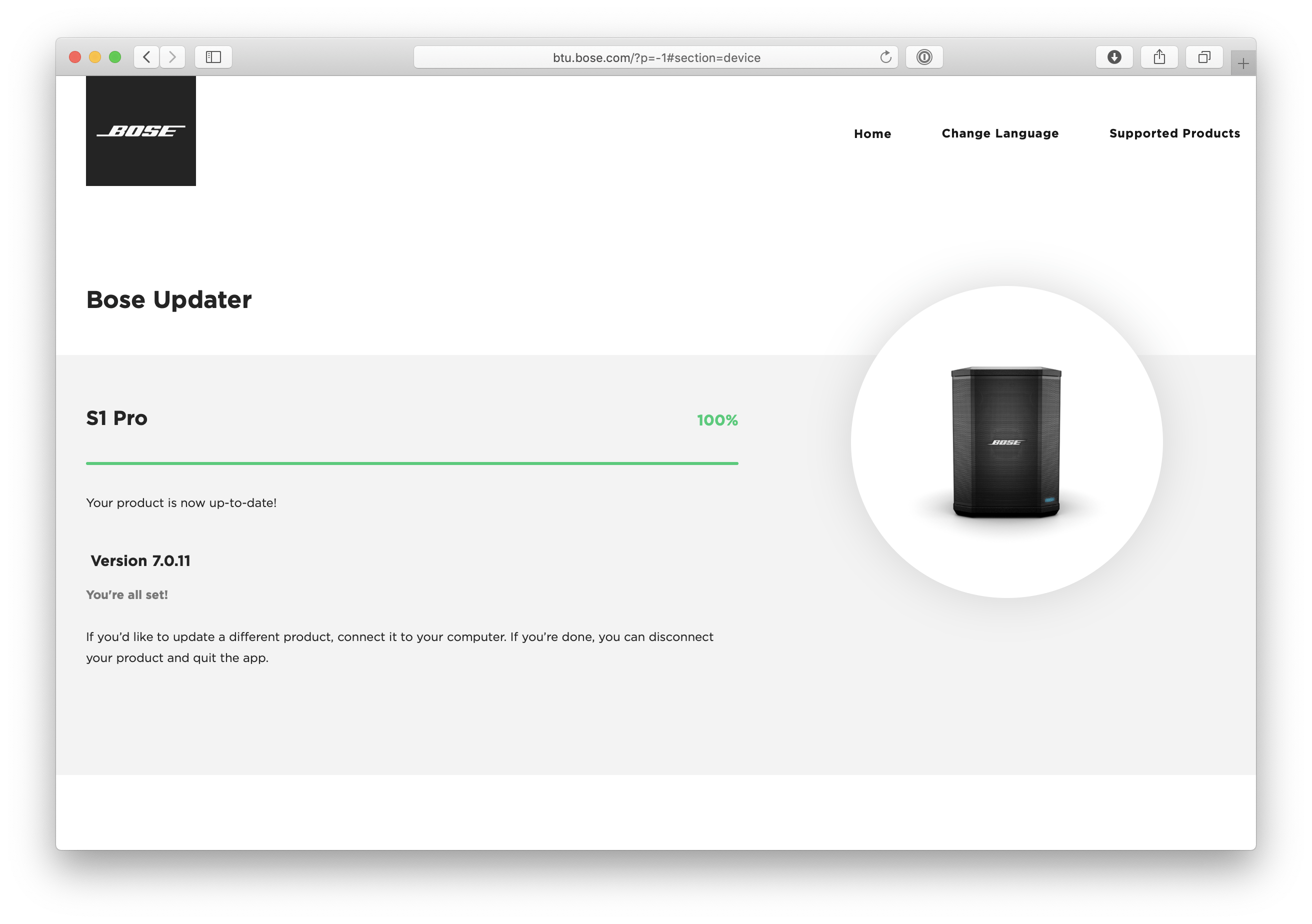
If you have two speakers, you’ll need to repeat the procedure for the other speaker now.
Taking advantage of Bose Connect
I’ll write a separate post about this feature now because it’s a big deal on it’s own.
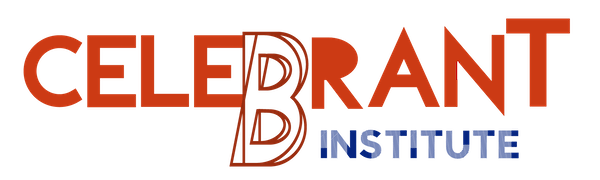
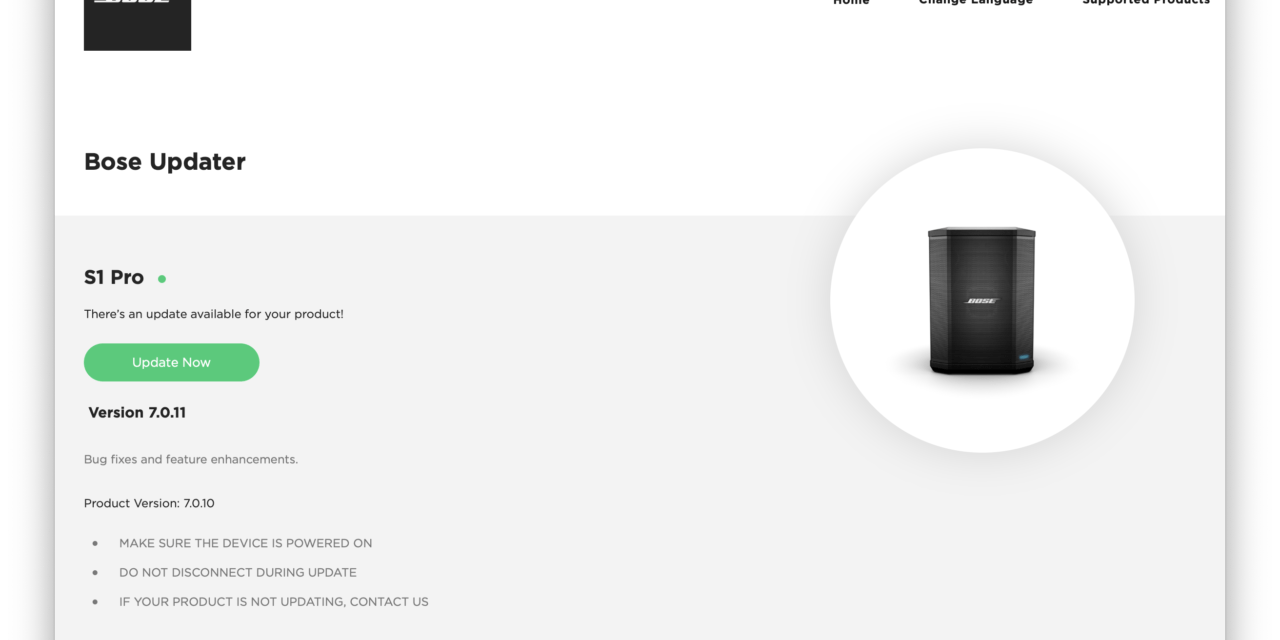



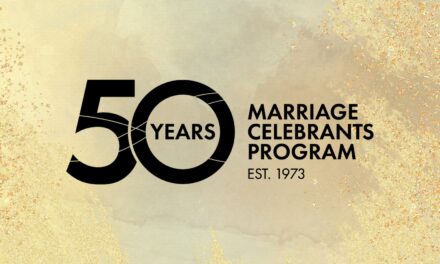

J-Withers, can you replace the rechargeable battery after a few years of battery (haha)…?
The battery is 100% replaceable, the Bose S1 actually sells as a standalone unit without the battery, and you buy it separate from some retailers. It just plugs into the bottom https://www.bose.com.au/en_au/products/speakers/speaker_accessories/s1_pro_system_battery_pack.html