For almost the past three years an iPad Pro with an Apple Pencil has been my computer that left the home. I’d always loved a Mac but I predominantly left that at my desk and if I left the office for a marriage ceremony, a meeting, a photoshoot or for travel, I would take my iPad Pro.
I’ve written the story of how that’s no longer the case on my personal blog. It’s a two parter, the first part is introducing a new Apple Silicon Macbook Air which replaces my previous MacBook in speed and power, along with replacing my iPad Pro’s portability, responsiveness, and ability to run iOS apps.
The second part is about replacing the Apple Pencil’s sketching/annotating PDFs responsibilities I use for signing marriage paperwork, the iPad’s place in my life for reading materials, and for sketching out ideas.
The sort answer is yes, the reMarkable 2 tablet can – and has – replaced my iPad Pro.
The reviews tell most of the story, but I wanted to share it directly with Celebrant Institute readers and members, along with some photos of the device and some quick thoughts on how it can fit into a celebrant’s workflow.
I love how the reMarkable isn’t backlit. In a ceremony being photographed it doesn’t emit light onto faces, it’s an e-ink tablet so it looks and feels natural and lovely in the hand.
The stylus feels really nice in hand and it is a joy to sign paperwork with. When my couple’s sign NOIMs and marriage certificates on the tablet it’s a whimsical experience for them. It feels like paper but it is digital.
Whether you are writing complete forms on it, or importing the forms created by your marriage forms software or online BDM, it’s a dream to write on.
Aside from signing marriage paperwork on it, which was the main use-case I was looking for, it’s a dream to use for the other two purposes I wanted: sketching/writing/mapping out ideas and thoughts, and reading.
The reMarkable 2 is $399 USD, the marker is $49 or $99 for the better stylus, and the cases range from $69 USD to $149 USD, you can order one online at remarkable.com, and they promise a free return within 30 days after delivery for a full refund.
I/Josh, or the Celebrant Institute have not been paid or reimbursed for this review and apart from membership fees to this website we have not benefited from the review. Apart from the fact I really like my new tablet.
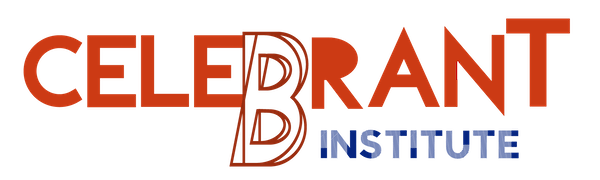
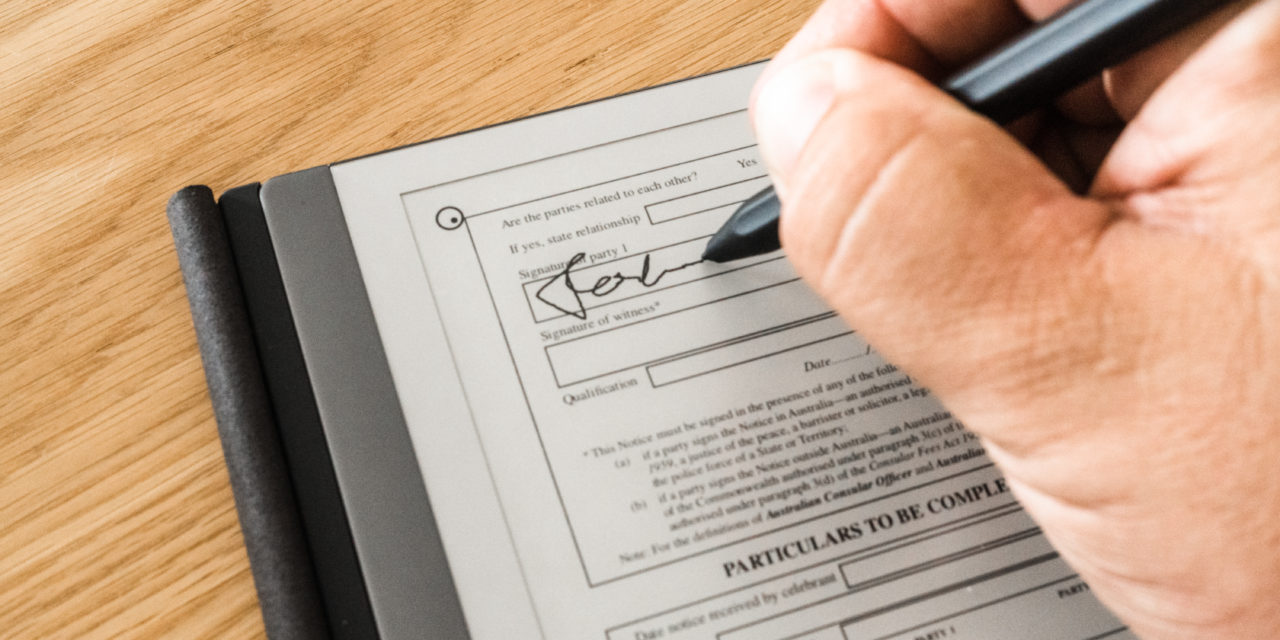
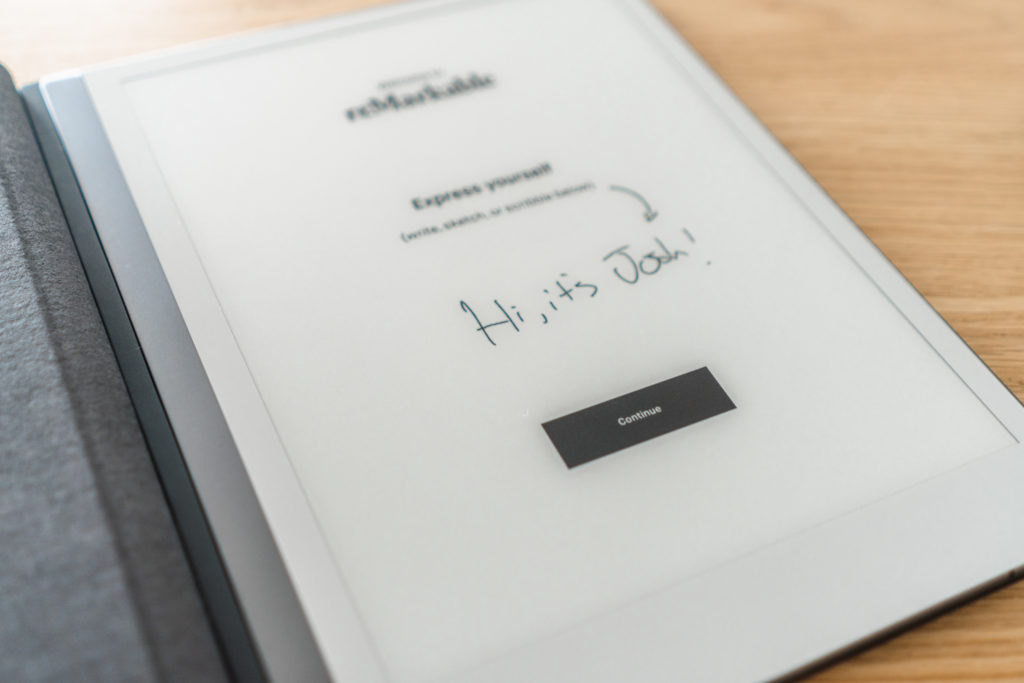











Hey team, first time post as a member – live your work.
Quick question on the above – looks like an awesome solution and something I’m super keen for (the folder / case also looks mint)…
While I’m tech savvy – I’m no expert so often have a dumb question or two – as is the case now.
So – assuming being Apple, I can still use windows with..? (For my day job – non celebrant, I am on windows / office suite all day every day and Apple at home… But it’s ok it’s last legs – so I thought I would get everything almost on to the same platform..?)
As part of my IT upgrades for Celeb – I plan to use Celebrant East and in conjunction with Lifelink… Does this create any issues or hassles in anyway .?
Thanks for your advice guys and great to be along… thanks !
Hey Dave!
The reMarkable tablet is mostly device/ecosystem agnostic. Which means the device syncs with it’s own cloud software – Remarkable Cloud – and then there are client applications for that cloud, which run on Mac, Windows, iOS, and Android.
And the software you use for making the PDFs doesn’t matter – the only thing you need to be sure of is that the celebrant forms software makes a PDF. Celebrant Easy does this, as does the Queensland, New South Wales, Victorian, and Tasmanian BDM systems. The PDF it generates can be then imported into the Remarkable cloud and synced to the device.
Thanks Josh. I can see this and the info is just what I was after… Just as an off shoot – do you 100% rely on it – or do you also print for contingency ..?
Thanks again
I only print the Form 15’s, the presentation marriage certificate, I haven’t printed a regular marriage certificate, DoNLIM, or NOIM, in years.