Everyone has their little “thing” where they think if everyone else on the planet just did things this way then the world would be a better place, and honestly, I’m all for your and my weird little opinions. One that I really believe in is that everyone should write their writings, their articles, essays, notes, ceremonies, books, short stories, manuscripts and bodies of writing in Markdown.
And I’m willing to guess that most of you don’t even know what Markdown is so let’s start at the start.
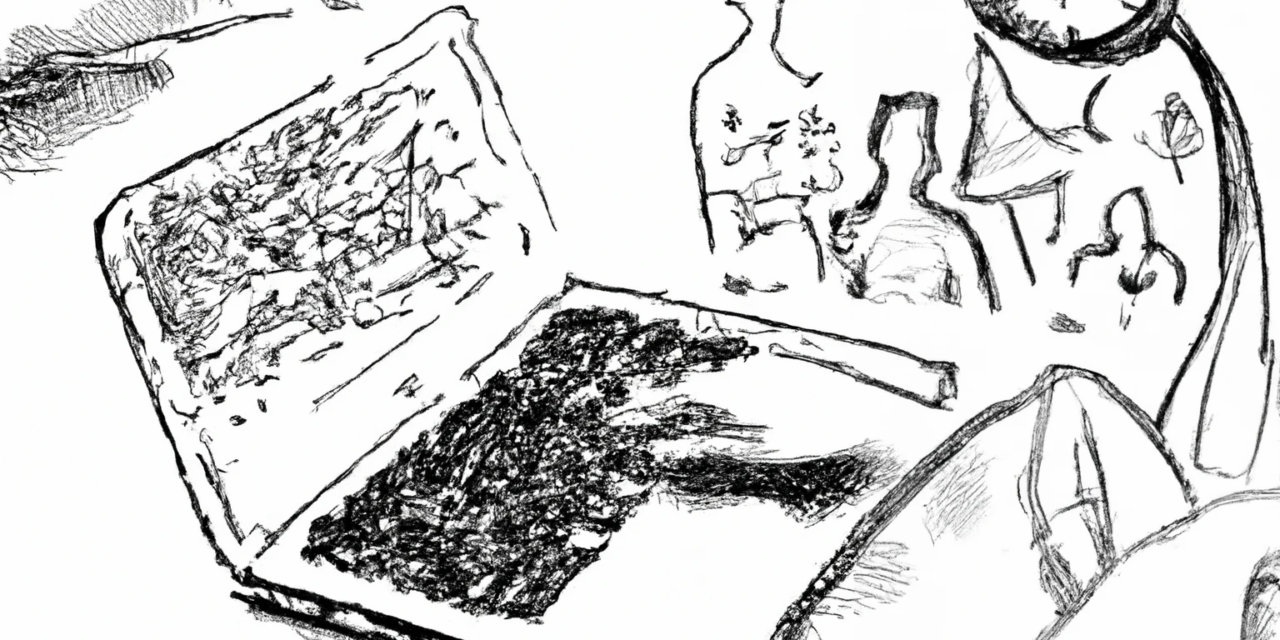
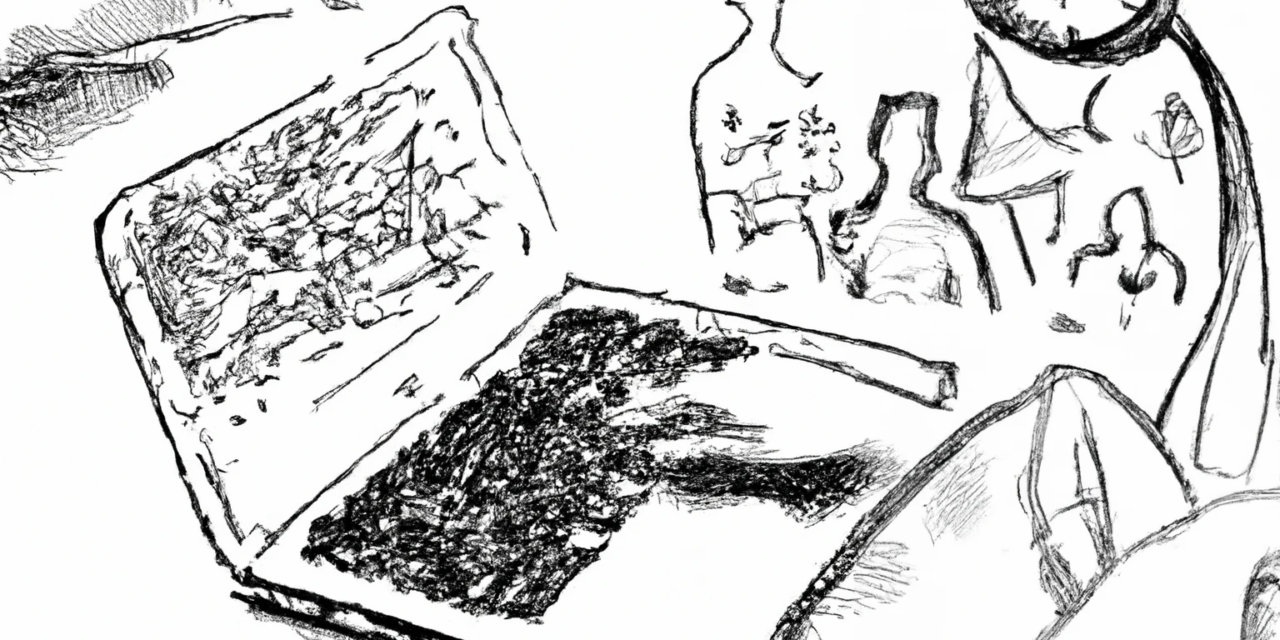
Recent Comments