As a wedding celebrant, you know better than anyone else how important it is to be prepared for the unexpected. From weather conditions to late vendors, to a family member showing up late, there’s always something that can throw a wrench into even the most carefully planned wedding day. And just like you prepare for these potential issues, it’s also important to prepare for the worst-case scenario when it comes to your digital assets.
Recently, as you would have heard in the podcast episode, I fried my laptop – and the worse thing is that I didn’t have a backup for 10 days! Luckily for me, I store most things in the cloud, but all of my current “working files” on my desktop and downloads folder were gone.
This is why I want to bring your attention to World Backup Day, which is celebrated on March 31st every year. The purpose of this day is to raise awareness about the importance of regularly backing up your data to prevent the loss of important files and documents.
When it comes to wedding celebrants, backing up your digital assets is especially important. From client contracts, and notices of intended marriage, to wedding ceremony scripts, you likely have a lot of important information stored on your computer, phone, or tablet. If you were to lose this data due to a computer crash, theft, or any other unexpected event, it could be catastrophic for your business and your clients.
Here are some tips to help you celebrate World Backup Day and protect your digital assets:
- Make a backup plan – Decide on a backup schedule and stick to it. You can choose to back up your data daily, weekly, or monthly, depending on your needs. There are many backup services available that can automate this process for you, such as Backblaze. Backblaze is the best $7 a month I spend, it just automatically, quietly, behind the scenes backs everything up to the cloud. Dropbox, Google Drive, OneDrive, Box are not backups, they are sync services.
- Use multiple backup devices – Don’t rely on just one backup method. Use a combination of external hard drives, cloud storage, and USB drives to ensure that you have multiple copies of your data. I use Backblaze, it’s available for Windows and Mac, plus I also use the built-in Apple MacOS Time Machine service. Time Machine requires you to have a hard drive plugged in and for 10 days I’d avoided the reminders … I was busy. Time Machine is a really impressive service. You can restore to previous versions of a file if you mess up, but you can also use the Time Machine drive to completely restore your Mac to a new Mac if you lose or fry a machine. As for Windows users, use the built-in Windows Backup software.
- Test your backups – Regularly test your backups to make sure that they are working properly. This will ensure that you can quickly restore your data in case of an emergency. For BackBlaze log on to the website or the mobile app and see if your files are there. In Time Machine you can actually access it and go back in time at any time, it’s actually amazing.
- Keep backups off-site – Store your backups in a secure off-site location, such as a safe deposit box or a trusted friend or family member’s house. This will protect your backups from theft, fire, or other natural disasters. Every month make a hard drive backup and take it to a different location. This is a last resort in case everything is stolen from your office, or if the building is damaged in a natural disaster.
- Encrypt your backups – To protect your data from prying eyes, encrypt your backups with a strong password. When you use encryption it means the backup can’t be used against you by hackers.
Remember, backing up your digital assets is not a one-time event. It’s an ongoing process that requires regular attention and maintenance. Celebrate World Backup Day by taking the time to review your backup plan and ensure that your data is protected.
By following these tips, you can ensure that you are always prepared for the unexpected and can continue to provide excellent service to your clients.
Happy World Backup Day!
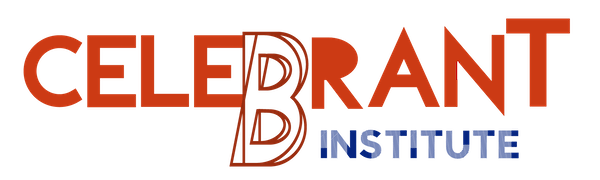






Great advice, particularly for someone who is actively trying to become more technically literate before becoming a celebrant. I will definitely heed your warning and start introducing backing up into my process.