I’ve sent BDM a LOT of emails, had several conversations with the staff, attended meetings where BDM staff have talked about RIO, and read everything I can find in other forums about the problems people are having. I thought I’d collate all the problems I’ve come across and what’s happening to address them (if anything) according to the many conversations I’ve had. I’ll update this post as things change, so you can feel assured that whenever you’re reading this, it’s currently everything I know.
Please note these questions are not generally about how to use the system; they’re about inadequacies or bugs in the system. For tutorial assistance please visit the following:
BDM tutorial website: https://www.bdm.vic.gov.au/service-partners/marriage-celebrants
My BDM RIO video tutorial: https://celebrant.institute/downloads/victorian-bdm-rio-tutorial/
Updated 15 March 2019 with information received from BDM by the Australian Federation of Civil Celebrants (of which I’m a member).
BDM says: We are working to continually update our guidance material and, where practicable, make improvements to RIO reflecting user feedback. Please send your specific feedback to [email protected] and include “MC – System improvements” in the subject line.
It would be really good if the language was consistent throughout the site: in some places we have "Notice of marriage", in others we have "Marriage notification".
I think it would make the most sense if it were called “Marriage notification” throughout; some celebrants are already confused, believing they can’t change the information in the database because we are taught that the NOIM must be correct at the time of signing and therefore not to make changes on it. Because the database entry is called Notice of Marriage in some places (and the user guide refers to the NOIM throughout), they are thinking they can’t make changes if a party moves house or changes occupation, changes that need to be reflect on the DONLIM and OCM.
BDM agrees with this and they’re working to change it.
If the date the Notice was received is less than one month before the date of the ceremony, the warning message says "date of marriage is less than '30' days from the NOIM received date". Please change this to "less than one month".
So here’s the thing. The new system doesn’t understand what a month is (which is kind of fair enough, given a lot of celebrants don’t understand it). Therefore it is set up to calculate 30 days (which is going to lead to some problems in February).
However, I have asked that the validation error wording be changed to read “one month” rather than “30 days” so that it is more accurate. They’re considering my request.
It would be really helpful to have a date picker for every time a date is required, rather than typing in the numbers.
BDM agrees and they’re working on it.
Written response from BDM: By clicking ‘on’ in the relevant field, the calendar will appear and dates can be picked.
I’ve just tested this, and none of my date fields have the word ‘on’ anywhere near them. Anyone else?
Both the NOIM and the OCM that are generated from the system are leaving out the street address of the wedding venue; it’s pulling the information from Venue or Location, Suburb and State.
This situation is fine when the venue has a name, but when the marriage is to take place on a private property, there is only a street address. “Address line 1” is the required field, so we have to complete it; in a perfect world Venue or Location would be the required field, and we would only put the address line in there.
The system should really pull the venue name, address line 1, suburb and state. I’ve just printed an OCM that says the marriage took place at Lemnos, Victoria; that’s not sufficient information.
BDM is aware of this matter and they are working to fix it so that the NOIM and OCM will pull the Venue or Location, Address Line 1, Suburb and State. For the time being, if the couple are getting married at a property that does not have a venue name, I’m putting the street address in both Venue or Location and Address Line 1.
Written response from BDM is that this has been rectified, but it’s not working for me. Is it working for anyone else?
Given there's only one option in the dropdown box for Rites Used, it would be great if the system defaulted to the Marriage Act 1961 for that question for civil celebrants.
This is never going to happen.
Apparently there are some celebrants who are registered both as civil celebrants and as celebrants for religious organisations. They therefore need to have a dropdown list that they can choose from when creating their paperwork for each marriage. There is no way to default to one choice when there are multiple choices allowed in this list.
Written response from BDM: The options that appear generally depend on those assigned at the time of registration. Some celebrants do need multiple options available. Also, missing marriage rites have been rectified; celebrants should now be able to select the correct marriage rites when completing a marriage notification.
Some of the fields are not marked with an * to denote they are required fields, but the form still throws up an error message if they are not completed.
E.g. Mother’s Family Name, if not completed, an error message says “Family name is required”, even though there’s no * to denote it’s a required field. Required fields really need to be marked with an *
BDM is aware of this, and they’re working on it.
I presume we're to put any person's first given name in the Given Name field, and their middle name/s in the Other Given Name(s) field.
This is correct; apparently this should have been obvious, but it wasn’t to me!
Previously I had been told by BDM staff never to leave a surname field blank; if the person didn't have a family name, we should write "No Registered Surname", or they would think it was an error.
Now if I tick “this person does not have a family name” it leaves the surname field blank on the OCM when it is populated. It would be better if it filled in “No Registered Surname”.
The response to this is actually super interesting.
First some background. It seems really weird to most people I’ve spoken to that this tickbox even exists – “who doesn’t have a family name?” It turns out there are actually lots of people who don’t have family names, particularly people from a certain area in India, and women from several South East Asian countries (Indonesia comes to mind in particular. I’ve also heard of people who have legally changed their name to only have a given name, for whatever reason. So it’s definitely a thing!
While creating this new system, BDM consulted with lots of different types of stakeholders, including people from backgrounds where they may not have a family name. These people told BDM that it was highly offensive to them to be expected to sign a document that said they had “No Registered Surname”; they said that was not their surname, that they don’t have a surname, and the field should simply be left blank. So now it is!
Occupations. There's now a list we have to select from for the parties' occupations, and it's not particularly comprehensive.
Unfortunately, this is staying the way it is. They will not be changing it back to a text field. The problem here is that we’re used to entering job titles rather than occupations. In the old system, BDM would change whatever we had entered from a job title to an occupation (unless of course we’d already entered an occupation). Because the occupation field is not printed on the official marriage certificate couples receive from BDM, no one ever knew this was happening.
The way the BDM staff member explained it at a meeting I attended in early March is that her job title is Deputy Director Operations, but her occupation is public servant. Therefore public servant needs to go on the marriage paperwork.
The occupation information is for statistical purposes only (although it seems that even that advice isn’t current; it appears that the Australian Bureau of Statistics isn’t using the occupation information in any of its marriage reporting anymore). So BDM has taken the occupations list from the ABS and uploaded it directly into RIO.
What does this mean for us in practice? It means we need to drill down a bit further when we ask our couples what they do for work, and we need to ensure their occupation is recorded, not their job title.
I have managed to get hold of the list of occupations through another celebrant colleague (thanks Naomi!). I’ll be taking the list with me to meetings and making sure the occupation the parties choose is on the list before we finalise the NOIM.
There’s over 1100 occupations on the list, and quite frankly it appears that no one at BDM read it before publishing it to the system. According to the list, parties can choose occupations including “sales lady/home duties” (yes, that is a single line), “statue”, “different things”, and “puppet”. I presume the way the list was developed originally was from occupations people have listed on their census. It also includes an awful lot of job titles. *sigh*
It is highly likely that the occupation field will be removed from all marriage documentation when the new documents are released, which MLCS is currently saying will be mid-2019. Fingers crossed.
This is the official written response from BDM: RIO has been designed for consistency with ABS occupation list options. It does not provide for job titles to be listed, for example, by providing a ‘free text’ or ‘other’ option. Please find the most suitable option from the list provided.
Update 19 March: friend of the Celebrant Institute, Michael Pratt, has managed to secure a new version of the occupations list from BDM, and it appears some changes have been made. I’ve uploaded the new version to the link above. The response he’s had from BDM is: “BDM VIC are updating the occupation list with received requests to add new occupations”. So I think on a case by case basis they are adding new occupations if it seems there’s really nothing similar available.
In MCO we could click a box under each party's usual place of residence to say the other party also lived there, and it would copy the address across. It would be useful if we could do that in RIO.
Advice from BDM is that it is highly unlikely that this will occur.
BDM’s written response: You can use ‘copy and paste’ to transfer details, however, entering separately does provide further assurance address details are correctly recorded for each party, especially if you are ordering a certificate when the address will be pre-populated for the party who will be receiving the certificate.
Please include West Germany in the list of countries of birth; East Germany is there, but not West. I have asked for this previously and was told it would be included in RIO.
BDM is aware of this and they’re working on it.
It is confusing having to enter the party's birth certificate details in two places: under Party 1/2's Birth Details and under Party 1/2's Identification.
I suggest removing it from the Birth Details section and leaving it only in the Identification section, as an answer to the Evidence of Date and Place of Birth question.
See response above re driver’s licence in the evidence of date and place of birth section. Apparently it has to be in both places.
It would be preferable if all of Party 1's information was together, followed by all of Party 2's information.
If we’re entering the data from identity documents it is annoying and time consuming to have to switch between documents rather than being able to complete all info re one party at the same time. I know you can click on the navigation links on the left of the page, but it would be cleaner if the information flowed down the page in this way.
BDM agrees, and they’re working on it.
Not only should all of Party 1's information together and all of Party 2's, but all of Party 1's parents' information should be together (names and countries of birth).
I’m sure it makes sense for some reason in the back end of the database to split this information, but it’s not very sensible or intuitive for data entry purposes.
BDM agrees and they’re working on it.
The current NOIM issued by the Attorney General's Office only asks for mother's maiden name, not mother's current surname.
Basically the response here is “we know you don’t have to collect it, but we’d love it if you did.” They’re trying to create as many opportunities to link up records as they can, so providing more information rather than less is their goal.
They are happy if we put Unknown or the maiden name in the Mother’s family name field.
They will be adding the Family name at birth field for Fathers as well (they admit that it should have been there already), and they’re likely to be changing the titles to Parent 1 and Parent 2.
Written response from BDM: “We are looking into making this field non-mandatory. However, we would encourage celebrants to fill in this field as it will assist us to develop person-centred records over time that will assist individual customers accessing their records and those of family members, and genealogists.”
Why is father's country of birth and whether or not they're alive not a required field, but mother's is?
Excellent question, said BDM, the mother’s information should also be required. They’re working on it.
We should not need to enter the party's period of residence in Australia if they were born in Australia. In MCO, those fields only became live for parties born outside Australia.
BDM agrees and they’re working on it. For the time being, just put their age in years in the Years box, and put 0 in the Months box.
A reminder that this period of residence is as at the time the NOIM was signed.
The Guidelines on the Marriage Act only require us to enter months of residence in Australia on the NOIM if the party has been here less than two years; over two years they only require the number of years.
However RIO states the month field is required. Again, we should not need to enter information that is not required by the NOIM or the AGD.
BDM is aware of this, and just like with mother’s current family name, they would like us to collect it if we remember; when building the system they worked off the NOIM, which simply asks for years and months, and they didn’t look at the Guidelines that add a nuance to the rule about not needing to record months if they’ve been here more than two years. So they would like us to record years and months of residence for all parties, regardless of how long they’ve been in Australia.
Driver’s licence should not be included in the dropdown list of documents that can be sighted for date and place of birth; licences are only to be used for confirming identity.
A lot of celebrants are extremely confused about this, because the system is so ridiculously laid out. It asks for the party’s birth certificate details at the same place as their date of birth and other information, and then it asks for evidence of date and place of birth again further down the database.
The inclusion of driver’s licence in the evidence of date and place of birth list has led some celebrants to erroneously believe that they should list the birth certificate only in the first place it’s requested, and the licence in the date and place of birth section. This is wrong.
- The system asks whether we’ve sighted a birth certificate, and for its document number, when we’re inputting the party’s name and date of birth and other identifying information. This is allegedly for verification purposes, although it’s not required and it doesn’t seem to do anything. However if you’ve sighted a birth certificate, pop the details in there.
- Further down the database, the system asks for evidence of date and place of birth, and provides a dropdown list of documents we could sight, including birth certificate, Australian and foreign passport, statutory declaration, and driver’s licence. What this question is actually asking for is the birth certificate details for a second time, or the passport details if that’s what you’ve sighted for evidence of date and place of birth.
- The next question asks us whether we have confirmed the party’s identity, and gives us Yes or No as options. It does not ask us to provide the details of the document we have seen to confirm the party’s identity (which is where a driver’s licence comes in). This is actually correct, because sighting a form of photo ID is only best practice as recommended by the Guidelines; the Act only requires that we are “satisfied as to the identity of the party”. So this question is asking us whether or not we are satisfied as to the identity of the party; we just click Yes and carry on.
- We should still record the details of the driver’s licence or whatever other form of ID we’ve seen to confirm identity on the paper NOIM.
- I believe the system is supposed to open up a series of boxes asking for the type of document we’ve sighted for confirmation of identity (because it does open those boxes when you note that you’ve seen a statutory declaration for date and place of birth) but it’s not working right now. So for the time being, just tick Yes that you’ve confirmed their identity, and carry on.
Written response from BDM when asked where do you key in a person’s driver’s licence details: You don’t need to – only key in details of the document you are using to evidence place and date of birth (as noted above, driver’s licence does not record place of birth and we are working towards removing this option).
The list of "reasons for statutory declaration" is completely bizarre; it pulls up a list of conjugal statuses, which is not relevant for the question of reason for a stat dec for date and place of birth.
If a reason field is needed here at all, the list should include something like “refugee, no documentation available”, or “documentation destroyed during war” or something. There shouldn’t really be a reason question here at all.
BDM agrees, and they’re working on it.
When "Identity Confirmed?" is changed to Yes, if the evidence of date and place of birth is birth cert or passport, nothing else happens.
But if the evidence is Statutory Declaration, fields to capture the type and number of identity document sighted are opened. Surely these should be opened with all entries. (The fields also get out of order when a Stat Dec is selected; the identity document fields come next, then whether the celebrant has signed the stat dec etc.)
Yeah this is weird. BDM is looking into it.
The list of possible witnesses for signing the NOIM is not complete for all qualifications who can witness signatures on a NOIM.
It would be more appropriate if there was a box to choose whether the NOIM was signed in Australia or overseas, then a conditional list depending on which was chosen, listing all possible witness qualifications.
I haven’t heard anything about whether they’re looking at changing this.
It would be really helpful if the entry was separated into "complete these bits before the marriage" and "complete these bits after the marriage".
For example, the celebrant can’t sign the NOIM until after the marriage, but the box asking if the celebrant has signed the NOIM is directly under the boxes asking if the parties have signed the NOIM, which of course they do when the NOIM is lodged.
I think BDM doesn’t really understand what I’m on about here, but the new NOIM is set out in this way, so hopefully they’ll change it when the new paperwork comes out (hopefully mid-2019).
It's confusing that when you press the Save as Draft button, it takes you back up the record to the first place where there's an error message on a field. It's not clear that the record has been saved.
Bad luck, we just have to get used to this one. But you can rest assured that in general, even if you’ve got orange validation errors in your document, the information will save! In fact, if you scroll to the top of the document, you’ll see a lovely green highlighted line saying the notification has saved.
It is EXCEPTIONALLY confusing that NOIMs and DONLIMs/OCMs can't be generated from the "Related Documents" navigation link on the left of within the record, especially when there's a Generate Document choice in that area that doesn't seem to do anything.
That Generate Document section really needs to be removed, unless there’s a use for it I haven’t yet found.
BDM agrees this was confusing; Generate Documents should have been removed from the Related Documents navigation link. It was set to be removed the first weekend in March. It’s no longer appearing in my Action List, but it did take several days for the change to take effect.
It would be useful if there was an instruction at the bottom of the record saying something like "To print the NOIM and/or DONLIM/OCM, go to your Drafts list, check the box of the record you wish to print, scroll to the bottom of the screen, and click Print"
That would be sensible. I’ve got no news on that one.
It would be great if on the Drafts page there could be a Print button at the top (next to Clear and Search) as well as at the bottom of the screen.
Advice from BDM is that this is never going to happen.
When a NOIM is generated from the system to print, it should NOT include the following details on page 4: date marriage solemnised, place marriage solemnised, rites used, celebrant number.
These details are only to be completed after the marriage has been solemnised, and including them on the generated NOIM means they will be filled in on the copy the couple signs when they lodge the NOIM before the marriage. I have mentioned this previously.
BDM is aware of this, but they’re NOT working on it. They’ve told me it’s highly unlikely those fields will not be auto-completed in the document.
However I do know that the next iteration of the NOIM (hopefully due out mid-2019) separates the information into “fill this in before the wedding” and “fill this in after the wedding”, so hopefully BDM will have to make it work when that comes out!
The DONLIM pulls the parties' names backwards. It reads "I, Surname First Name Other Name..."
BDM is aware of this and they’re working on it.
Written response from BDM: BDM is working on aspects of how data entered by marriage celebrants appears in relevant marriage documents as a priority.
Party 1's address prints out in a smaller font than Party 2's address on the OCM and DONLIM, even when they live at the same address.
BDM Is aware of this and they’re working on it.
Written response from BDM: BDM is working on aspects of how data entered by marriage celebrants appears in relevant marriage documents as a priority.
Long addresses are not printing in full on the OCM or DONLIM.
Written response from BDM: BDM is working on aspects of how data entered by marriage celebrants appears in relevant marriage documents as a priority
Many celebrants are having trouble generating the documents (NOIM, DONLIM, OCM)
Written response from BDM:
- When you request to print a document in RIO, the system will open a pop-up window in your browser.
- If your browser has a pop-up blocker, it may be preventing this window from appearing.
- Please ensure your pop-up blocker is switched off for RIO.
- To find specific instructions on how to do this in your browser, we recommend googling ‘pop up blocker’ and the name of your browser (e.g. “pop up blocker internet explorer”). It is generally a simple process
References to Form 16 for the official certificate of marriage should be removed; the numbering system was removed for all except the Form 15 in July 2014, and newer celebrants will find it confusing,
BDM is aware of this and they’re working on it.
Please, please, please put an instruction with the "Transfer to another celebrant" option that celebrants transferring the marriage must still comply with the Marriage Act requirement to transfer the hard copy, signed NOIM to the new celebrant, as well as transferring the data within RIO.
This information hasn’t been included in any of the training material as far as I’m aware, and many celebrants will believe they’ve done all they need to do if they transfer within RIO.
BDM is aware of this and they’re considering it.
The field "Original marriage documents received" is confusing.
I presume we change this to Yes when we have uploaded the NOIM, DONLIM and OCM, but then they’re not originals, they’re scanned copies, and we can’t certify BDM has received them, only that we’ve uploaded them. So it would be better to be worded something such as “Marriage documentation uploaded”, and it would be even better if it automatically changed to Yes when we uploaded the documents.
Apparently this field is supposed to be about whether or not we, the celebrant, have the original marriage documents in hand. That’s clearly not what it says. I’m using it in the way I think it’s supposed to be used; that we tick Yes once we’ve uploaded the marriage documents to the system. BDM is aware of this and they’re considering changing the wording.
Can we upload the marriage documents all at once, rather than individually?
Written response from BDM: We need the DoNLI and OCM provided separately to the NOIM. Celebrants may upload the DoNLIM and OCM separately, or together, depending on their preference (that is, as one or two documents).
The fees for the certificate and postage are not listed anywhere within the certificate order form.
It would be helpful particularly for the postage if the amounts were listed in the dropdown list where you can choose the type of postage.
Fees for certificates and postage can be found here: https://www.bdm.vic.gov.au/about-us/fees
BDM is aware of this and they’re considering whether to add the fees to the dropdown list where we choose the type of postage.
I have a couple who would like me to order their certificate for them. They live in the Philippines though, where the mail system is not great, so they would like me to have the certificate sent to the groom's mother's home in Berwick. How can I make this happen in RIO?
This is totally doable!
When we order a certificate for the couple, in the Delivery Details screen you can now fill in anyone’s details at all! (You used to have to choose Party 1 or Party 2 and edit the address, but that’s changed.) Yay!
You can’t do this in the Applicant Details section though, only in the Delivery Details section.
In applying for a certificate you have to enter the phone number in a very specific format.
It has to have no hyphens, spaces or brackets.
You need +61 at the front for your country code
Then leave out the leading 0 and enter the rest of the number.
So my phone number would be: +61458022190
The list of document types in the Add Document section is pretty confusing because the terminology is not correct and/or not consistent.
Not correct: Declaration of No Impediment to Marry is actually called the Declaration of No Legal Impediment to Marriage
Not consistent: DONLIM line says signed at the end, the NOIM line says signed at the beginning.
It is also unclear whether we are supposed to upload the DONLIM and OCM as one file (given they’re both listed in the same line) or as separate files (given the line title has an OR in between the two document names).
I have suggested the following list, in the following order, would be more useful:
- Notice of Intended Marriage (signed)
- Declaration of No Legal Impediment to Marriage (signed)
- Official Certificate of Marriage (signed)
- Statutory Declaration re date and place of birth (signed)
- Certificate of Faithful Performance by Interpreter (signed)
- Parental consent for underage marriage (signed)
- Court order for underage marriage (signed)
I know it may be difficult to put the document types in an order other than alphabetical, but this order would make more sense as it has the most used documents at the top of the list.
My tax invoice for the certificate payment reads ABN: $abnNumber for BDM's ABN. It is also addressed to Rachael Russell (Party 2) rather than to me, and as I made the payment I need to have it addressed to me so I can claim it against my business.
There didn’t seem to be an option in the certificate order section to order as myself, the celebrant, only to order it as Party 1 or Party 2.
BDM is aware of the issues with some of the form fields not pulling their information correctly (such as the $abnNumber field in this document) and are working to fix it.
I haven’t heard anything about how to get the invoice addressed to me though.
When trying to submit a completed marriage, I'm getting an error message saying "Application is not yet completed/Validation errors"
I’ve been on the phone with BDM for a long time this morning (18 March) trying to get to the bottom of this.
- I’ve completed a marriage notification, including uploading documents and selecting Yes for all “has this person signed that document” questions.
- I’ve ordered the marriage certificate for the couple.
- The marriage certificate order says “Application saved, no validation errors”
- The marriage notification says “Saved, no validation errors”
- The listing in my drafts list says “Ready to submit”
- When I click on the box next to the marriage in my drafts list, scroll to the bottom and press Submit, where it should say “Ready to submit” instead it says “Application is not yet completed/Validation errors”
- I have had this same problem with almost every marriage I’ve tried to submit.
- Last week when I rang BDM, Stacey logged into my account and after pressing Save a few times managed to make it work; it was magic, and magic isn’t really the solution here.
- If I delete the certificate request, it will say “Ready to submit”, but that’s not a solution either; we have the option to order the certificate and we should be able to do it.
- So this morning I’ve spoken to Dina, who tried everything Stacey tried last week, and she couldn’t get it to work either.
- I let her know I’m not the only person with this problem
- She has escalated it to the support team and will let me know what happens next.
Stay tuned, hopefully we’ll have a response to this one in time!
Update 25 March 2019: This issue has allegedly been resolved, but I’ll wait until I’ve submitted a few more weddings before I get too excited!
Why isn't the Submit button lighting up when the marriage says it's ready to submit?
We’ve been told that we can order the marriage certificate on behalf of the couple at any stage before submitting the marriage. No problem. However there’s a weird glitch in the system that means that even if you order the certificate six months before the marriage, once you’ve made changes to the marriage notification you need to go back into the certificate application and press Next at the bottom of each page. (This includes even if you go into the marriage notification again just to check it’s all there after you’ve requested the certificate, even if you don’t make any changes.)
Essentially this will update the information in the certificate application with any changes you’ve made to the marriage notification (or confirm the details if you haven’t changed anything) and then allow you to submit the marriage.
I found this because even though a marriage was listed as Ready to Submit in the Drafts list, when I clicked on the checkbox and scrolled to the bottom of the page, the Submit button wasn’t live. Once I went back in to the certificate request and “Next-ed” through each of the pages, the Submit button became live!
So another step to add to the workflow. The tech agreed it was stupid, but that’s just the way it is at the moment
The draft list of marriage notifications seems to appear in no apparent order when you first open it.
It’s not alphabetical by either party’s name, it’s not in order of date of marriage, it seems to be completely random. It would be helpful if it was in the order of the date of marriage as a default when that screen is opened.
So it’s actually in the order the marriages were entered into the system, with the most recently entered marriage on top. You can change the way the list is ordered by clicking on the column headers, but it won’t stay that way; the next time you enter the drafts list you’ll need to change the order again.
There needs to be a space where we can leave notes for the registration team like there was in MCO.
BDM wanted to know what on earth we’d want to put in such a field. I said things like if a party has moved house or changed occupation between signing the NOIM and the marriage; or if a party has a special character such as an umlaut on a letter in their name (special characters can’t be entered in the system, so it would be nice to be able to leave a note to say there should be a special character, please put it on the official certificate); or if there’s an occupation that’s not in the list provided. They accepted that this could be useful and they’re considering it.
A couple of my weddings that I entered in the first days of the system are still showing as In Progress rather than as Registered.
These were both weddings that were migrated over from MCO, and there are some issues with some of the migrated records. It just means some of them need to be looked at and some errors fixed before the marriage can be registered; the automatic registration that’s working for most of the marriages isn’t working for some that were migrated from MCO. Be patient, they will be registered within 20 working days!
The question mark prompts at the right side of each field (which should provide further information) simply repeat the name of the field.
BDM is aware of this and they’re looking into it.
Why can't I see the weddings I submitted to MCO?
Written response from BDM: Previous completed and registered marriages were not migrated for celebrants to view – only draft marriage notifications were migrated into RIO, provided the RIO stakeholder account registration was completed prior to go-live and that the drafts had a valid marriage date entered as per our earlier advice to celebrants
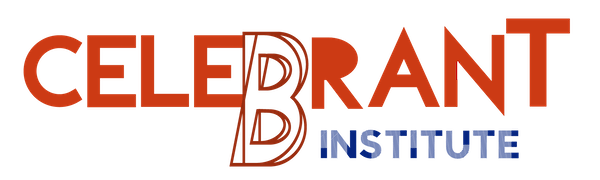





Such a horrible form to deal with!!! Soooo Ikky!! thanks for letting them know!
The Marriage Rites drop down box refuses to drop down and of course this is a mandatory field. Any tips
Kath this means that your account hasn’t been properly set up by BDM. You need to email the IT help desk and they’ll fix it up for you – the email address is on the BDM website