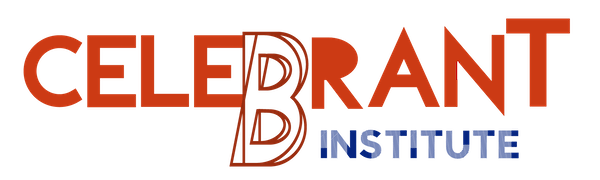I love my email inbox. That’s not something many people can say today. But I really do. I do my business there which provides for my family, plus I subscribe to so many interesting and important email letters there, so it’s a source of income, entertainment, and joy for me.
I am a certified weirdo.
But I have a secret: Sanebox. Sanebox is a service that I give access to my inbox and it manages all my email if I give it permission to do so. I’ve told Sanebox not to do anything unless I tell it to, and these are the Sanebox features I’m using to keep the sanity in my inbox:
- Attachments: Sanebox will automatically take all the attachments to emails and save them to a cloud storage folder for me, helpful, but also keeping me beneath my email quota size.
- Do Not Disturb: Sanebox can, either on a schedule, or when you tell it, move all incoming emails to a DoNotDisturb folder so your weekends, days off, or holidays can be left undisturbed, even if you check your email. After the designated period all the emails are moved back to your inbox.
- Reminders of no reply: If I’ve emailed someone and they haven’t replied I get a reminder that they haven’t replied to me yet.
- Reminders to action things: I can either CC or forward email to a SaneReminders email address to be reminded of that email later. For example, I’m meeting up with a wedding vendor friend in May because we’re both busy, so I CC’d [email protected] in on the email I sent to them saying I’ll get in touch then, and that email will pop back into my inbox in eight weeks, reminding me to action that.
- Reminders to myself: I’ll write emails to my future self, address them to email addresses like [email protected], [email protected], [email protected], or [email protected] to be reminded in 1 year, and at that time the email comes back to my inbox.
- Snoozing email: I can create snooze folders in Sanebox that I can then move email in to, to be snoozed until that time, like a SaneTomorrow folder that I can just snooze things in til tomorrow.
- Blackhole: Some companies, spammers, scammers and others don’t get the unsubscribe message. So if I never want to see an email from a certain company again, I move them to the SaneBlackHole folder and every email from them is moved there automatically, then deleted in 7 days.
- Deep Clean: Sanebox can search for old email that’s filling up your email quota and use AI to help you reduce that data size.
- SaneCC folder: Every email that’s not actually sent to me directly, but I’m CC’d in, all moved to a folder for me to review later.
- News folder: I subscribe to a lot, so many, newsletters. I love them. I’m also an avid unsubscriber. But the newsletters I get are not urgent, they’re entertainment, to be read later. So SaneNews moves them to the SaneNews folder automatically, and things that aren’t newsletters, I move back to the inbox which trains Sanebox to know it’s important, not news.
- SaneLater: I don’t use this feature but I know people love it. Sanebox detects emails it deems not important and moves them out of the inbox and into this folder.
Basically, Sanebox saved my life.
This Sanebox referral link gets you a $5 discount after a 14 day trial, plus it also gives me one free month, but you’re also welcome to skip the referral link by just visiting sanebox.com. I highly recommend for sanity and so you can fall in love with your inbox again.