For the last decade, I’ve famously recommended the Sennheiser EW range of wireless microphones to celebrants. They’ve been my go-to for reliable, high-quality sound in all kinds of wedding environments. And while I still believe they’re the best for many situations, I’ve recently found an almost-perfect microphone that I’ve come to love: the Rode Interview Pro.
The main reason I’ve switched to using the Rode? It records directly on the microphone!

Here’s why that’s a game-changer, not only for celebrants but also for wedding videographers.
Say goodbye to videographers taping recording devices to our microphones
If you’ve worked with wedding videographers, you’ve probably experienced the awkward moment where they want to attach their own recording devices to your microphone. It’s cumbersome, not to mention it can interfere with the aesthetics of the ceremony. With the Rode Interview Pro (paired with an appropriate receiver), that’s no longer necessary.
This handheld wireless microphone transmitter can automatically record all the audio on the microphone, giving videographers (and you) a built-in backup of the ceremony’s sound. They no longer need to tape extra gear to the microphone, and you don’t have to worry about additional clutter or interference. The result? A cleaner setup and a smoother workflow for everyone involved.
About the microphone pattern/type
There is one potential downside, in my humble opinion: the Rode Interview Pro uses an omnidirectional pickup pattern, while the Sennheiser EW 935 microphones I love use a cardioid pattern.
What’s the difference?
- A cardioid microphone (like the Sennheiser 835) focuses on sound directly in front of it, making it ideal for ceremonies where you want to capture the couple’s vows or readings without picking up too much background noise. It helps isolate the sound of the celebrant or person speaking while minimising noise from other sources, like guests talking, wind in the background, whilst minimizing feedback from the PA system speaker, that high-pitched squeal we hate.
- An omnidirectional microphone (like the Rode Interview Pro) picks up sound equally from all directions. This can be great for interviews or spontaneous moments where people are speaking from different angles, but in a wedding setting, it might pick up more ambient noise, such as guests chatting, babies crying, environmental sounds like wind, or it could hear itself coming out of the speaker, thus creating that high-pitched squat we call feedback.
Why is this a negative?
In a wedding scenario, where clarity and focus are essential, an omnidirectional mic can occasionally be a bit of a challenge. While it ensures that no matter where the couple is facing or how softly they speak, their voices will be captured, it also means you might pick up unwanted sounds from around the ceremony. This can be a problem in outdoor settings with wind or in large venues with lots of guests.
So, while the Rode Interview Pro has a lot going for it, including its ability to record on the microphone and its ease of use, you’ll need to consider the venue, speaker positioning, and the potential for background noise. If you’re officiating in a particularly noisy environment, the Sennheiser’s cardioid mic might still be your best bet for isolating the couple’s voices and ensuring clear audio.
Why I love the Rode Interview Pro
Despite the omnidirectional pickup, I’ve found the Rode Interview Pro to be incredibly useful, especially for the flexibility it offers. Here’s why I still think it’s a top choice:
- Local Recording: The fact that this microphone records directly on the transmitter is a huge advantage. It’s a built-in failsafe in case something goes wrong with the wireless connection, and it’s a feature that videographers will love. They can rely on the local recording, freeing them from the hassle of attaching extra recording devices to your microphone.
- Syncing Audio for Social Media: If you’re like me and want to capture moments during ceremonies for social media content, the Rode Interview Pro makes it easy. You can set up a basic iPhone on a tripod to capture video and then sync that video with the high-quality audio recorded on the mic. This results in professional-grade content, even from a simple setup.
- Flexibility with Couple: Because the mic captures sound from all directions, it’s forgiving if someone isn’t speaking directly into it. This makes it perfect for those candid post-ceremony interviews with the couple or spontaneous guest interactions.
I still recommend the Sennheiser EW range for celebrants who want absolute control over their audio in busy or noisy environments. But the Rode Interview Pro is quickly becoming my favourite, thanks to its innovative features—especially the ability to record directly on the mic. It’s a great tool for anyone looking to streamline their workflow and get high-quality sound for both ceremonies and social media content.
If you’re a celebrant looking for a new microphone or just want to level up your audio game, definitely check out the Rode Interview Pro. It’s not perfect in every situation, but for many weddings, it’s the closest I’ve found.
If all you buy is the Rode Interview Pro – the microphone/transmitter – you will simply be able to record audio, but it won’t go anywhere because the Interview Pro is a transmitter but does not come with a receiver in box.
If you already own a Series IV Rode Wireless product like I’m about to list, then that Rode Wireless receiver can be synced to this microphone. You’ll want either a:
- Rode Wireless Pro – this package is the best quality wireless audio receiver, all the accessories you’ll need, a charging case, and two wireless microphones for lab mics, and the whole system records in 32-bit Float Recording and has the current best wireless reception, this is what I am using and recommend, or you can get a,
- Rode Wireless Go II dual lav mic edition or single lav mic edition. The Wireless Go II is a great product, but it doesn’t support 32-bit float and its wireless audio reception is good but not as good as the Pro.
- You’ll likely also need the Rode VXLR adaptor so you can plug the Rode Wireless receiver into your PA system’s XLR port.
The key to success is plugging the microphone and the receiver into your computer and setting the sensitivity lower and dynamic volume control off. Here are the settings I’m using for the microphone and the receiver. You use the Rode Central application on your computer or phone to configure these settings.
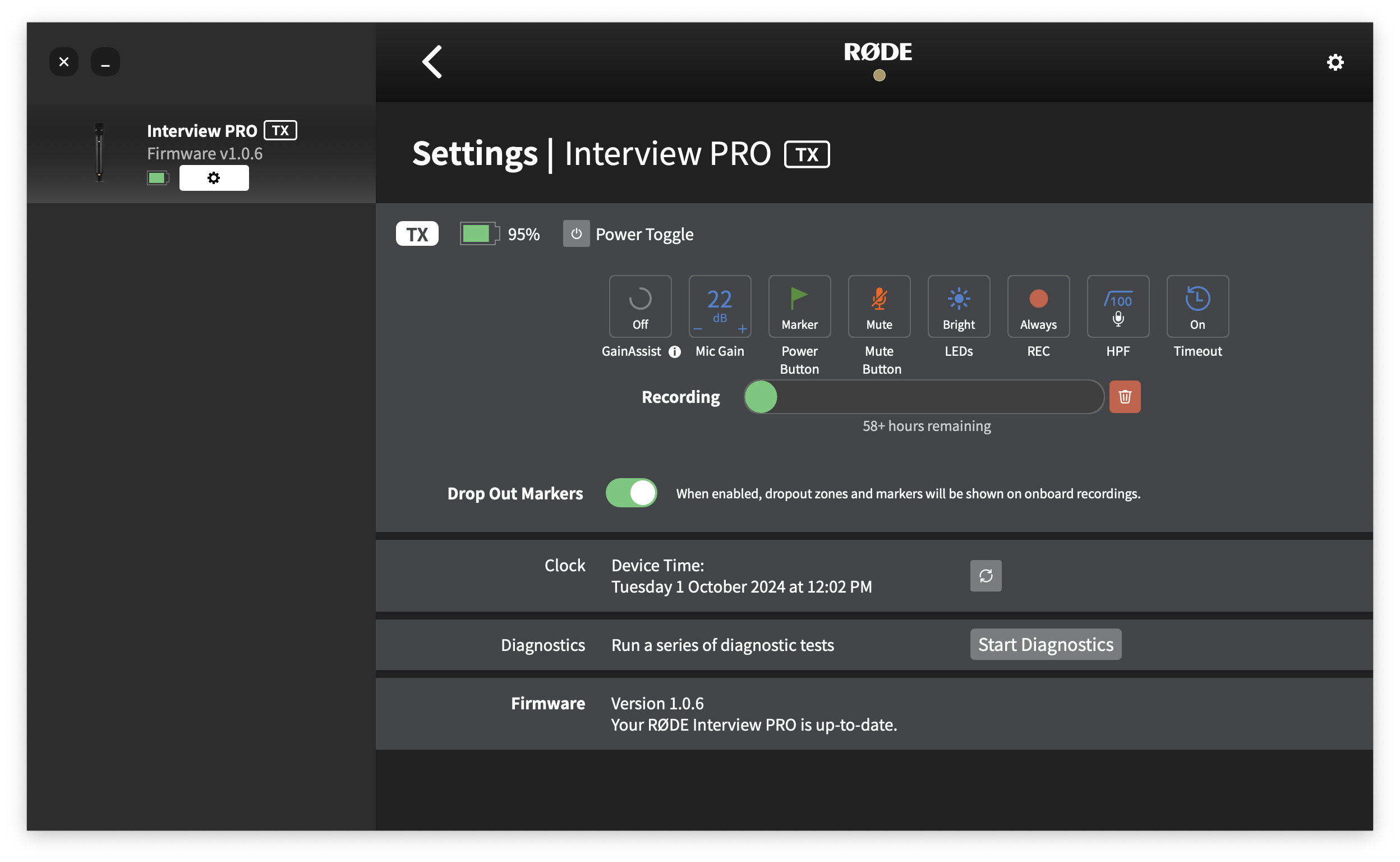
These are the audio settings I am using for the Rode Interview Pro. Note GainAssist is off, mic gain is around 22dB, the high-pass filter is set to 100, and recording is set to always.
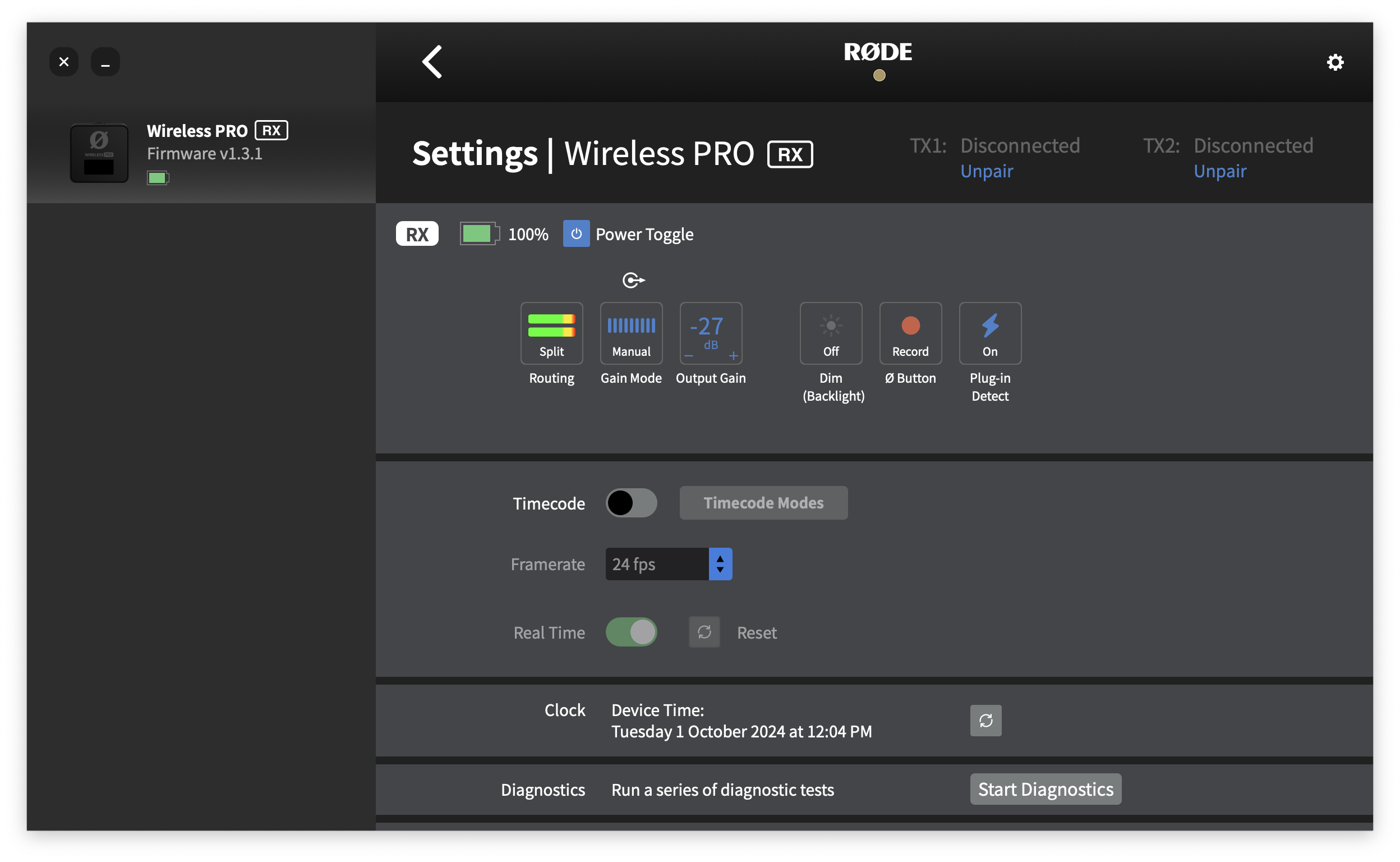
These are the settings I’m using on the Ride Wireless Pro receiver. Not that gain mode is manual and set to -27.
What does the microphone sound like?
Here’s a recording from a wedding I performed on Monday
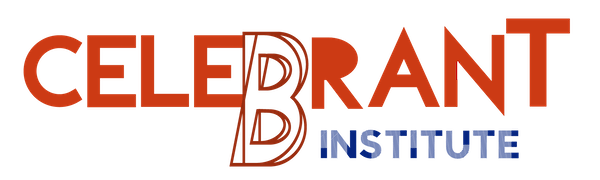



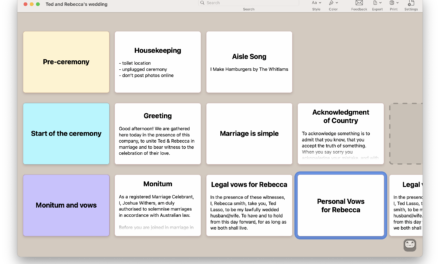


Recent Comments