If you’ve been lucky enough to create a marriage ceremony recently, and it was in New South Wales, you might have noticed a change to their eRegistry software that requires all last names to be in UPPERCASE.
If you’re like me, you know this, but still type the names in Title Case when using the NSW BDM.
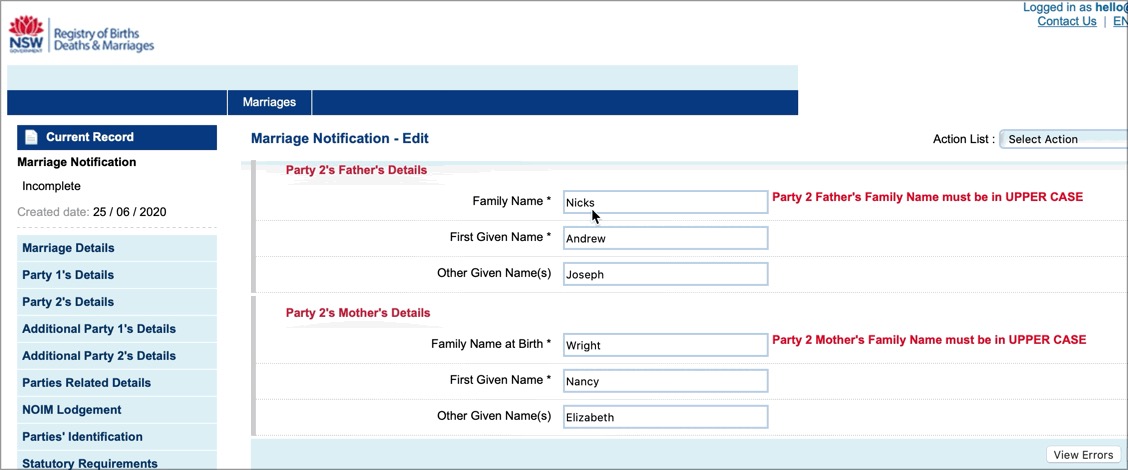
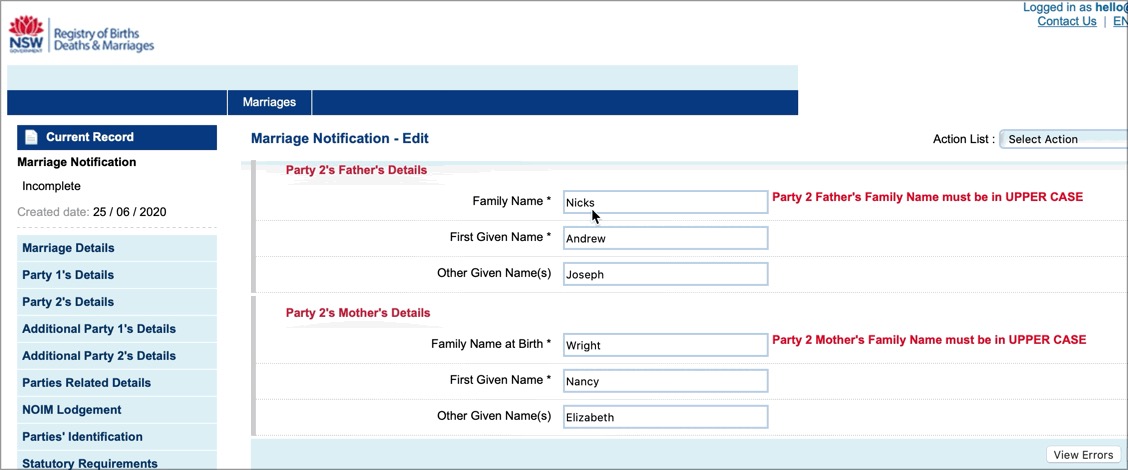
Recent Comments