In an exciting development for Aussie marriage celebrants, Apple has announced new features that could help make your business more professional and trustworthy in the eyes of potential clients using Apple devices like iPhones.
The expansion of Apple Business Connect, along with the introduction of Branded Mail, offers valuable tools for celebrants to enhance their digital presence and client communications.
What is Apple Business Connect?
Apple Business Connect is a free tool that allows businesses of all sizes—including sole traders like marriage celebrants—to manage how they appear across Apple’s ecosystem.
Previously limited to businesses with physical locations, this service has now been expanded to include service-based businesses like ours.
Why This Matters for Celebrants
As marriage celebrants, much of our business comes from digital interactions and referrals.
Having a verified, professional presence across Apple’s platforms (used by over 1 billion people) can help:
- Build trust with potential clients
- Make your business appear more professional
- Improve your visibility in Apple Maps and other Apple services
- Create a consistent brand presence across all client touchpoints
The Game-Changing Branded Mail Feature
One of the most exciting new features is Branded Mail, which will be rolling out later this year.
This feature allows your business name and logo to appear prominently in clients’ iPhone Mail apps, making your emails instantly recognisable and more professional.
Benefits for Celebrants:
- Your emails will stand out in clients’ inboxes
- Increased legitimacy and professionalism
- Better email open rates as clients can easily identify your communications
- Reduced chance of important emails being missed or marked as spam
Coming in 2025: Business Caller ID
Another valuable feature launching next year is Business Caller ID. When you call clients, your business name, logo, and department will appear on their iPhone’s incoming call screen. This feature could be particularly useful when:
- Following up with potential clients
- Making important ceremony planning calls
- Conducting phone consultations
- Reaching out to couples about time-sensitive matters
How to Get Started
Setting up your business on Apple Business Connect is straightforward and free. Here’s how to get started:
- Visit the Apple Business Connect website
- Sign in with your Apple ID (or create one if needed)
- Register your business
- Verify your business information
- Add your logo and business details
- Sign up for Branded Mail (available now for registration)
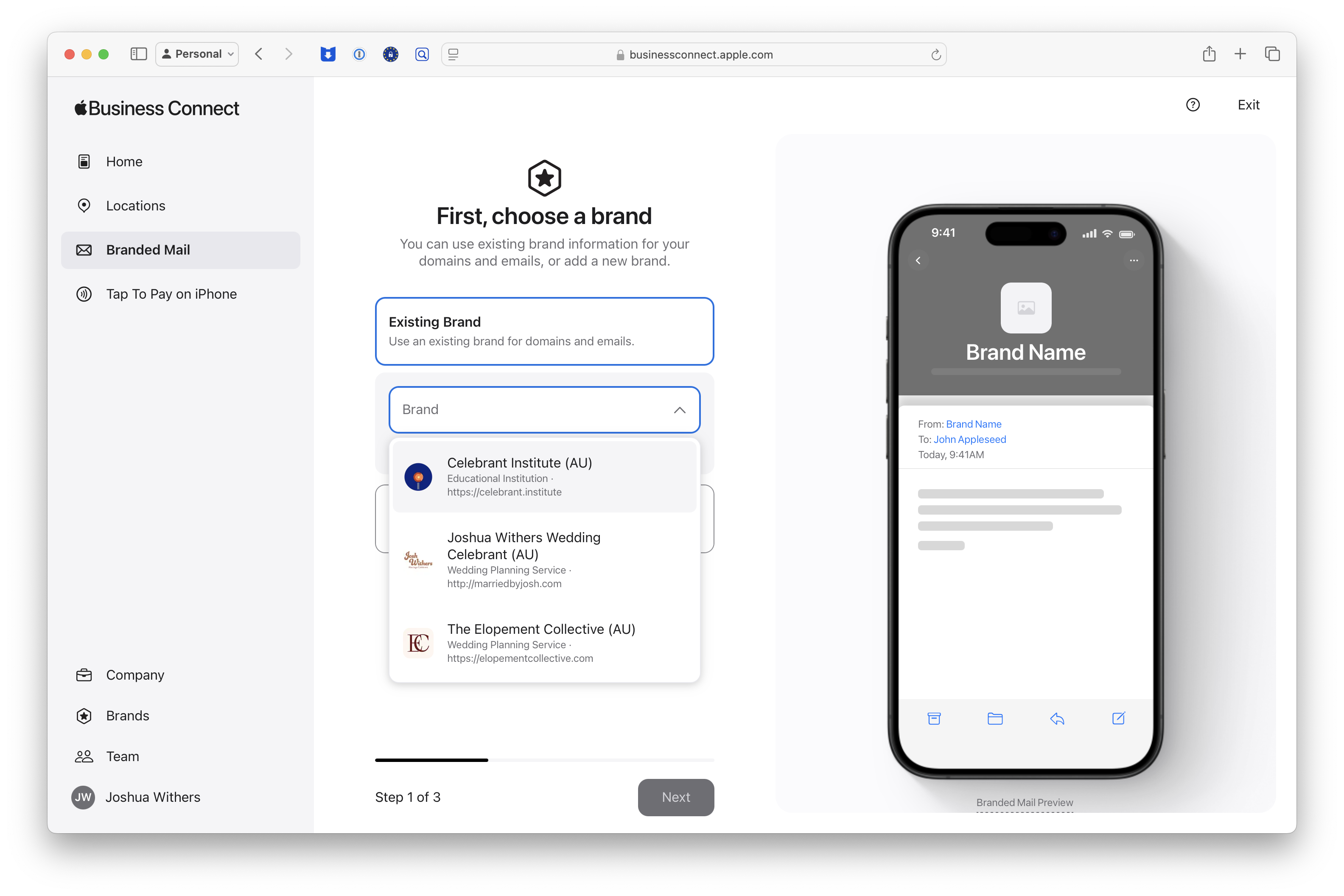
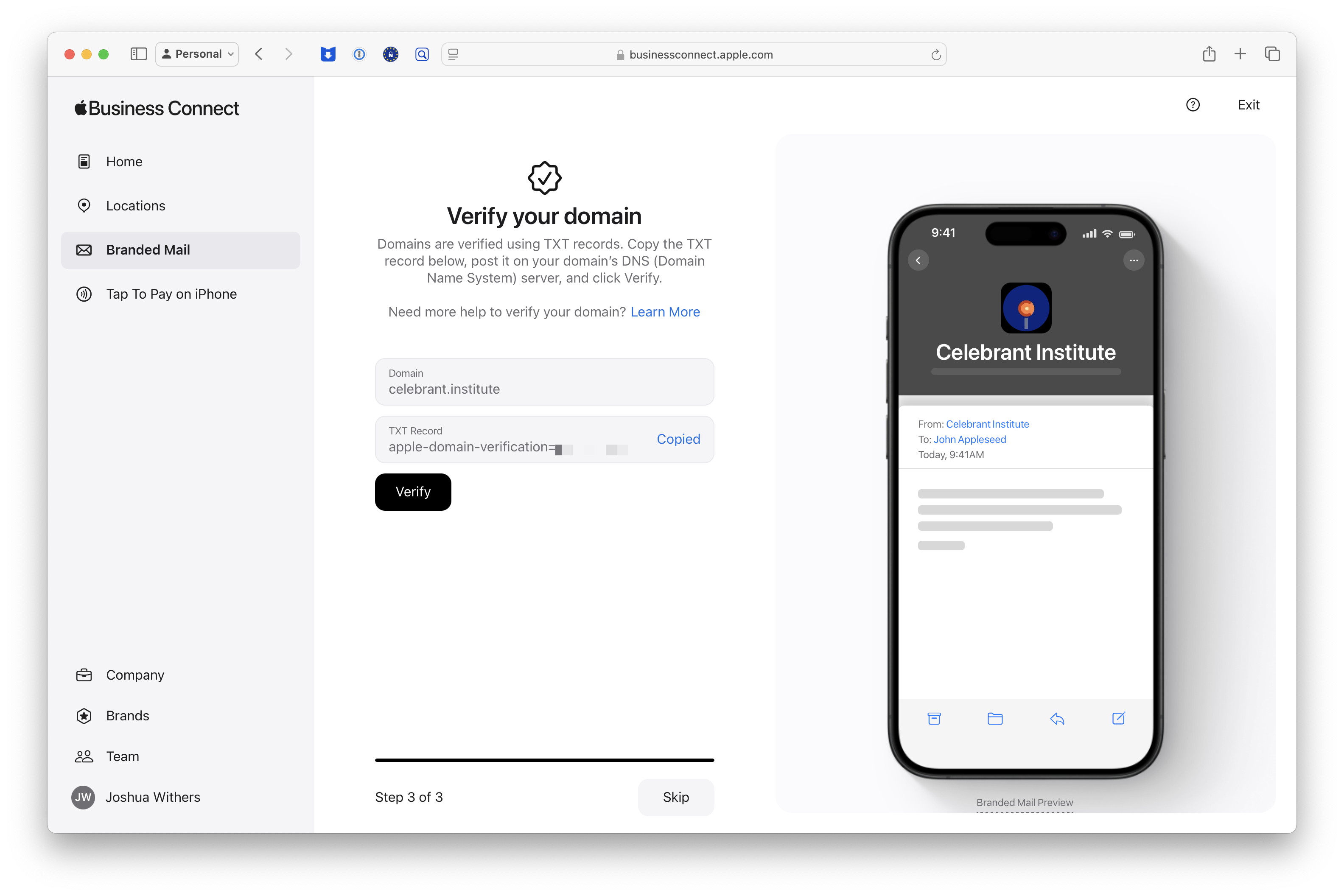
Required Materials:
- Your ABN
- Business logo (high-quality digital format)
- Business contact information
- Professional photos (optional but recommended)
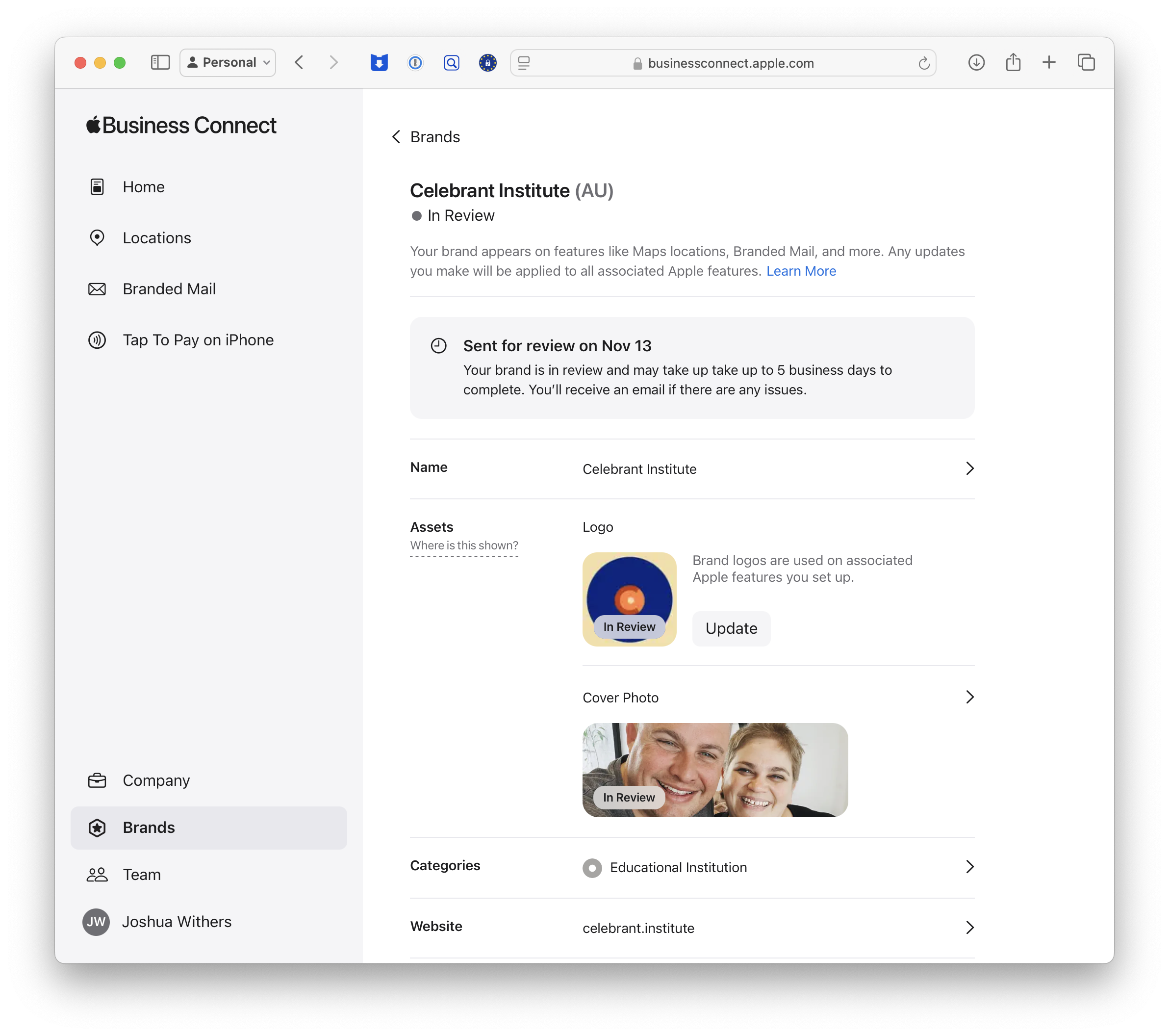
Best Practices
To make the most of these new features:
- Use a professional, high-quality logo in a square icon format
- Ensure your business information is consistent across all platforms
- Keep your contact details up to date
- Consider adding professional photos of your ceremonies (with couple permission)
- Include relevant categories and keywords in your business description
Privacy and Security
For celebrants concerned about privacy, it’s worth noting that Apple maintains strict privacy standards. Your business information is only displayed when you actively contact clients through registered channels, and you control what information is shared.
These new Apple features represent a significant opportunity for us to enhance our professional presence and improve client communications. By getting set up early, you’ll be ready to take advantage of these tools as they roll out, potentially giving you an edge in an increasingly competitive market.
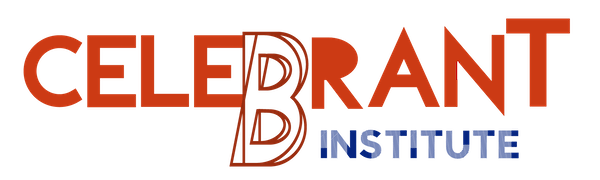
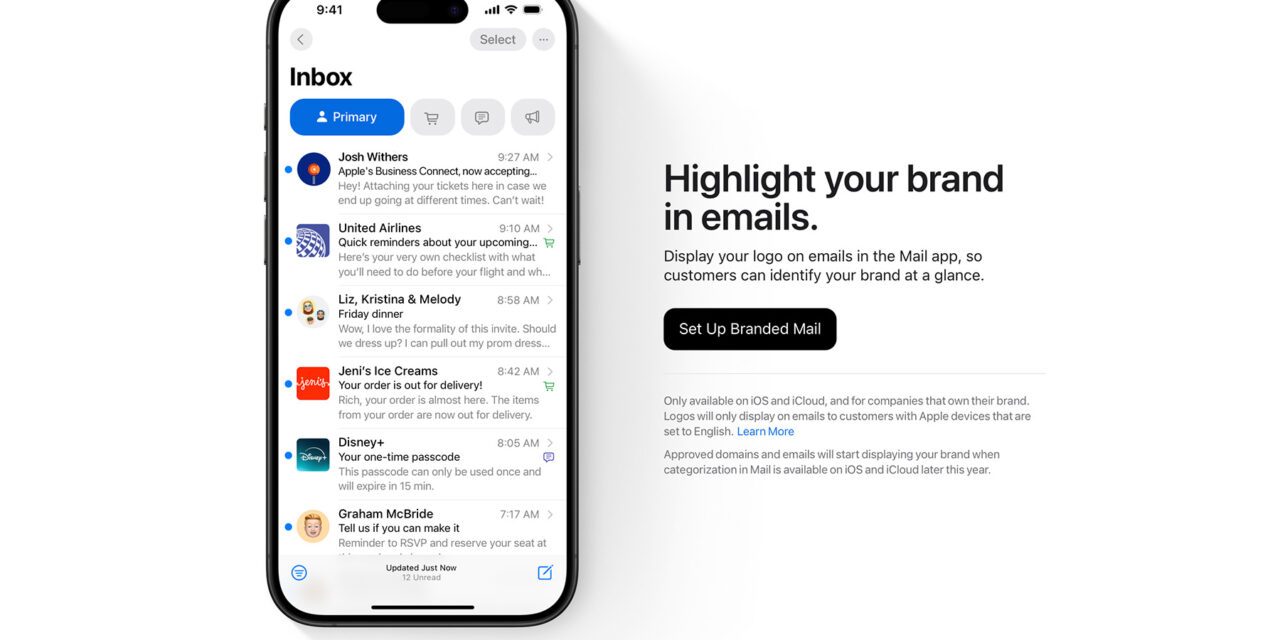
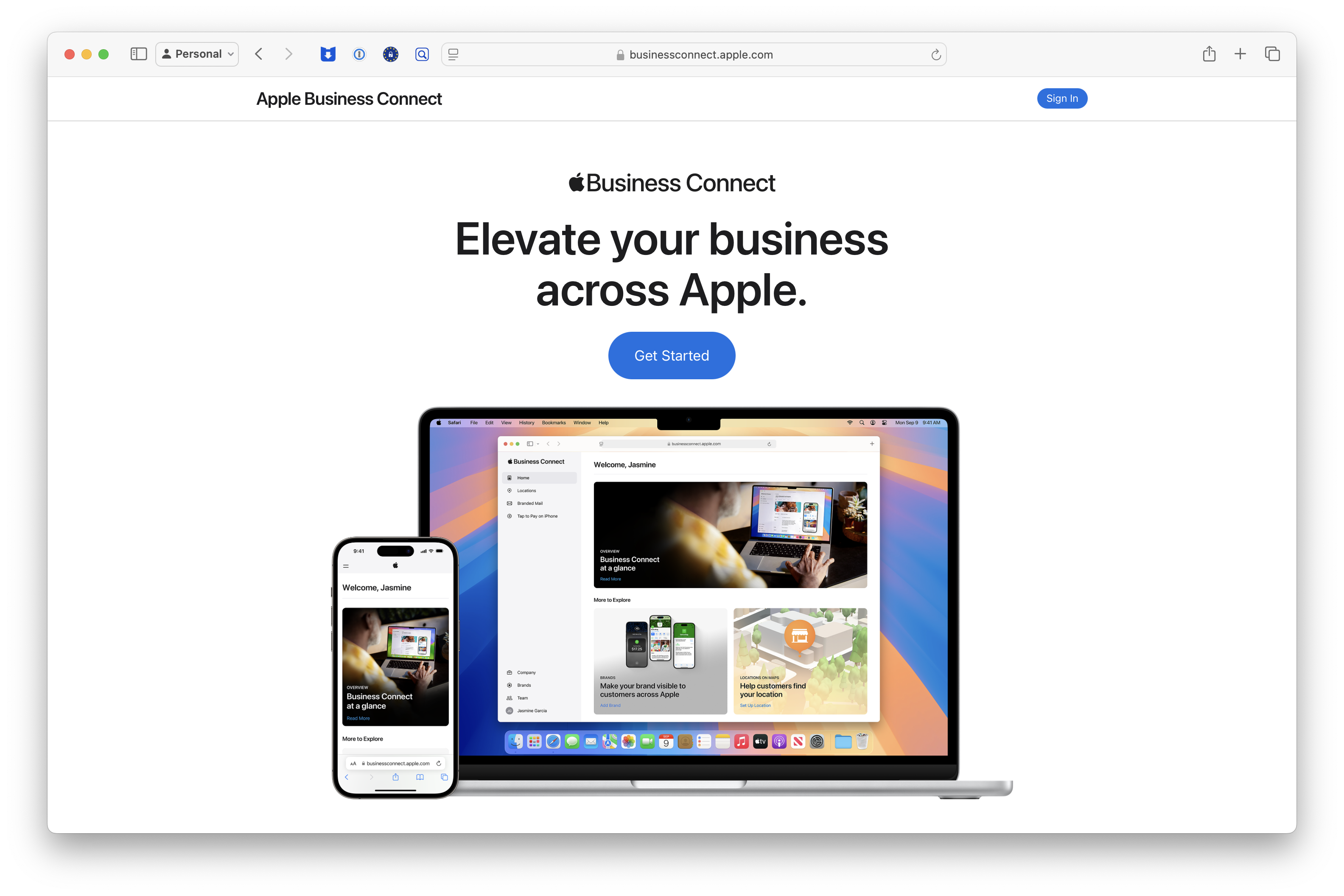


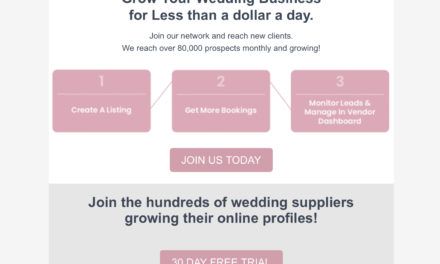


Recent Comments