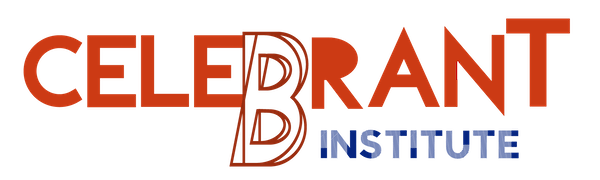Jake asks:
“When I get couples to sign via video chat it’s pretty clunky and I’d rather it be less clunky. I’d love to know the best ways to arrange the e-signing of the NoIM”
How to Remotely Witness a NOIM over video call
Remote witnessing of a Notice of Intended Marriage (NOIM) form is one of the most significant updates to celebrant practices in recent years.
It offers flexibility for couples and celebrants while maintaining strict legal standards under the Marriage Act 1961. In this guide, we’ll cover the precise legal requirements, step-by-step instructions, and practical tips to ensure everything is done correctly and smoothly.
The Legal Framework for Remote Witnessing
As of June 12, 2024, amendments to the Marriage Act 1961 have made remote witnessing of the NOIM form a permanent option. Celebrants can use audio-visual technology to witness the signing of the NOIM under the following conditions:
- Both the celebrant and the couple must be physically located within Australia during the video call.
- Celebrants cannot witness NOIMs remotely for couples located overseas. In such cases, other authorised witnesses, such as consular officers, must be used.
- The celebrant must see the original identification documents (e.g., passports, driver’s licences) held up to the camera during the video call. Copies are not sufficient unless they accompany the live sighting of the originals.
- The signing of the NOIM form must occur during the live video call, with the celebrant observing the process in real time.
These provisions ensure compliance while allowing for the convenience of remote access.
Step-by-Step Guide to Remote Witnessing
1. Preparation Before the Video Call
Proper preparation sets the foundation for a smooth process:
- Provide Instructions: Send the couple a detailed email explaining the process, including what documents they need (e.g., passports, birth certificates, divorce certificates) and how to prepare for the video call.
- Request Preliminary Documentation: Ask the couple to send scans of their identification and supporting documents securely through Enclosed by the Celebrant Institute. This secure document system allows couples to upload documents with an expiry of one hour, one day, one week, or one month. Enclosed encrypts the documents at upload and ensures only the recipient with the unique link can access them, offering far more security than email or postal mail.
- Confirm the Technology: Agree on a video conferencing platform, such as FaceTime, Zoom, Google Meet, or Microsoft Teams, and ensure both parties are comfortable using it.
- Schedule a Test Run: Conduct a brief test call with a friend or colleague to troubleshoot potential issues, such as internet connectivity or camera clarity.
2. During the Video Call
The live session is where the legal requirements are fulfilled. Follow these steps carefully:
- Verify the Couple’s Identity: Ask each party to hold their original identification documents (e.g., passports or driver’s licences) up to the camera. Compare these with the preliminary scans they sent earlier to confirm authenticity.
- Explain the Process: Walk the couple through the process of signing the NOIM and confirm that they understand what they are signing. Ensure they confirm their understanding verbally.
- Observe the Signing: Each party should sign the NOIM in view of the camera, ensuring that you can see the entire process in real time.
- Document the Session: Take notes during the call, including the date, time, and details of the documents sighted.
3. After the Video Call
Once the video session is complete, the process doesn’t end there:
- Securely Receive the Original NOIM: Ask the couple to upload the signed NOIM via Enclosed, ensuring secure and encrypted transfer. Alternatively, they can mail or email the document, but this method is less secure and slower.
- Store Supporting Documents: Retain copies of their NOIM and any supporting documentation in line with your record-keeping obligations. Use Enclosed for ongoing document exchange when required.
- Confirm Receipt: Notify the couple when you receive the NOIM and let them know the next steps in the Australian marriage process.
Additional Legal Requirements
As part of the changes to the Marriage Act 1961, celebrants must now meet separately and in person with each party before the marriage ceremony to confirm their free and voluntary consent. This meeting can occur any time up to and including the day of the marriage ceremony.
Keep this requirement in mind when scheduling meetings, as it is a critical part of ensuring the validity of the marriage.
Best Practices
- Keep Detailed Records: Document every step of the remote witnessing process, including the date and time of the call, the technology used, the identification documents sighted, and any observations made during the session.
- Use Secure Systems: For document sharing, always use secure systems like Enclosed. This ensures sensitive information is protected and only accessible to authorised parties.
- Be Thorough with Instructions: Provide couples with clear, step-by-step guidance on how to prepare for the video call, including technical requirements and document preparation.
- Use Reliable Technology: Opt for well-known and reliable video conferencing platforms to minimise technical disruptions.
- Stay Updated: Keep up with any further changes to the legislation or best practices for remote witnessing.
Remote witnessing of the NOIM is a practical and modern solution for celebrants and couples, but it requires careful attention to legal requirements and thorough preparation. By using secure systems like Enclosed and following this detailed guide, you can ensure a smooth and compliant process that makes the experience stress-free for your couples.
For further reading and updates, visit the Celebrant Institute blog.